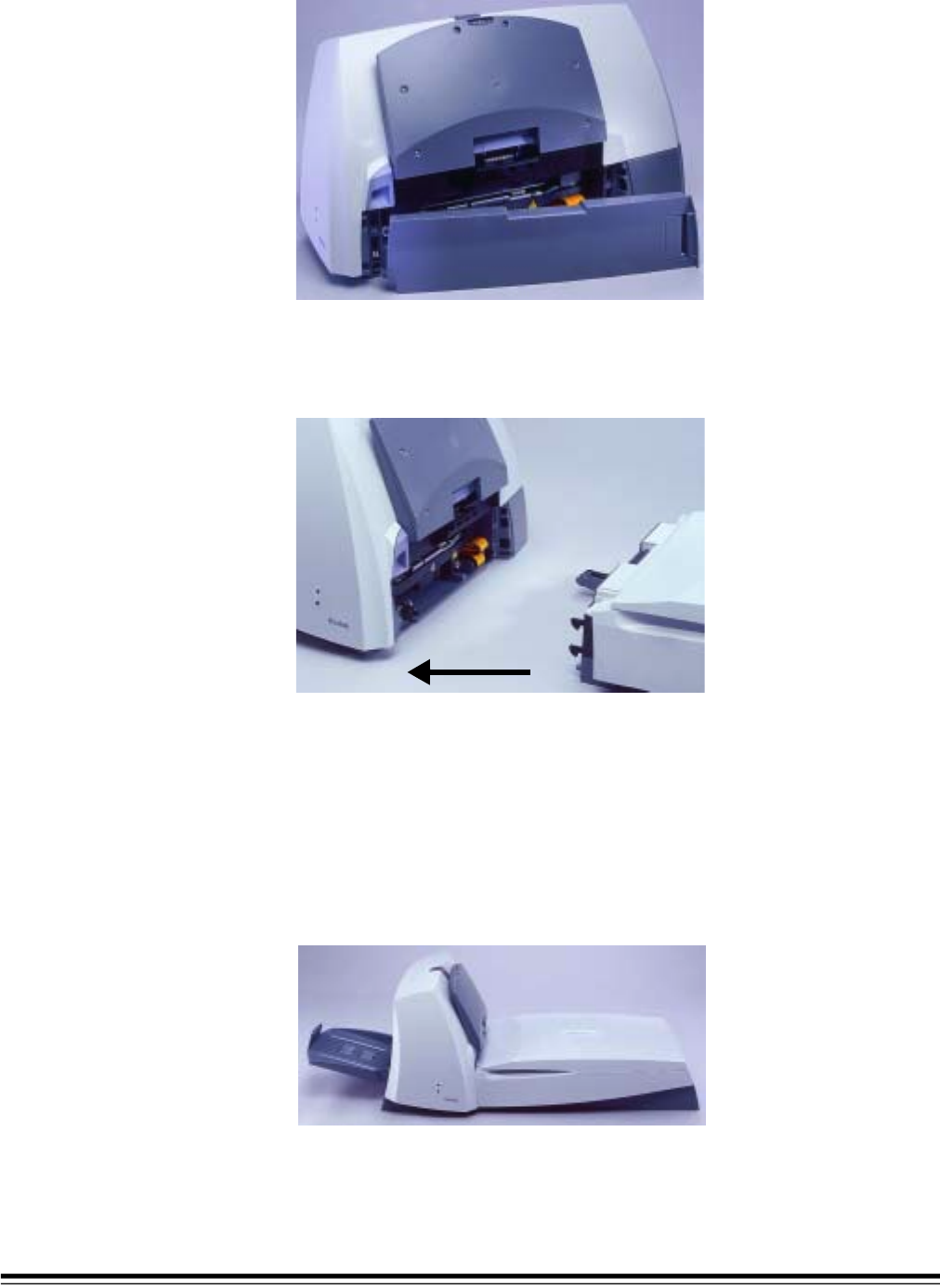
D-2 A-61167 September 2002
4. Remove the scanner front panel.
IMPORTANT: The scanner will not operate if the dockable flatbed is not
securely attached.
5. Slide the flatbed close to the opening.
6. Push the flatbed against the scanner until the docking latches click
into place.
7. Attach the scanner front panel to the mounting posts on the back of the
flatbed for storage.
You will need to re-attach this panel to the scanner if you remove the
flatbed from the scanner.
8. Power up the scanner.
The flatbed is ready to use.
NOTE: Lower the input tray when you are going to use the automatic
document feeder instead of the flatbed.


















