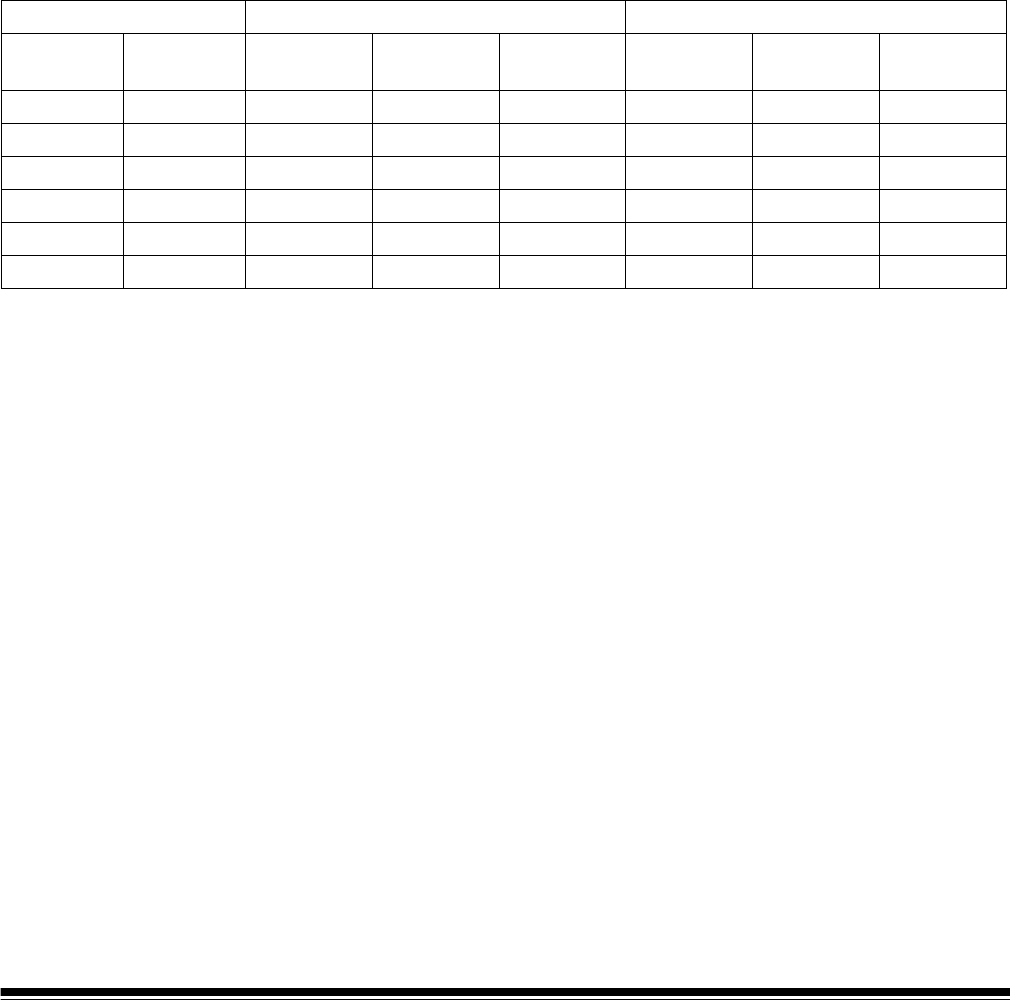
A-61500 April 2007 1-3
• Automatic and manual feeding.
• JPEG compression allows color and grayscale images to be viewed
in most image viewers.
• Image processing features include: iThresholding, Adaptive
Threshold Processing, orthogonal rotation, color, black and white and
grayscale deskew, auto-crop, automatic color detection, aggressive
cropping, error diffusion, toggle patch, auto-color balancing (auto-
white balancing) to ensure good color balance after calibration, and
more.
• Easily replaceable feed module and separation roller.
Speed/capacity
(throughput)
The following speeds (pages per minute) are for color/grayscale and
black and white output.
Supporting
documentation
The following documentation is available to support the Kodak i600
Series Scanners:
• Image Processing Guide, A-61504 — available in PDF format on
the Installation CD.
• Quick Tips Guide, A-61501— intended to be used as a quick
reference for basic scanner use.
• FireWire Installation Information, A-61511 — this installation
information is packed with the FireWire cable and should be used to
make the required FireWire cable connections.
• White Background Accessory Instructions, A-61503 — when you
purchase the White Background Accessory these instructions are
included and provide a description of how to install the accessory.
• Ultra-Lightweight Feeder Accessory Instructions, A-61190 —
when you purchase the Ultra-Lightweight Feeder Accessory these
instructions are included and provide a description of how to use the
Ultra-Lightweight Feed Module.
• Brightness and Contrast Control Reference Guide, A-61506 —
provides information and procedures for using the Brightness and
Contrast Control which allows you to create your own custom color
tables.
Resolution (dpi) Landscape Letter Portrait Letter
Color/Gray Black and
White
i610/i620 i640 i660 i610/i620 i640 i660
100 - 80 100 120 69 83 96
150 - 80 100 120 69 83 96
200 200 80 100 120 69 83 96
240 240 53 66 80 46 55 64
300 300 53 66 80 46 55 64
-400<53 <66 <80 <46 <55 <64


















