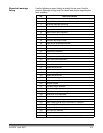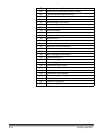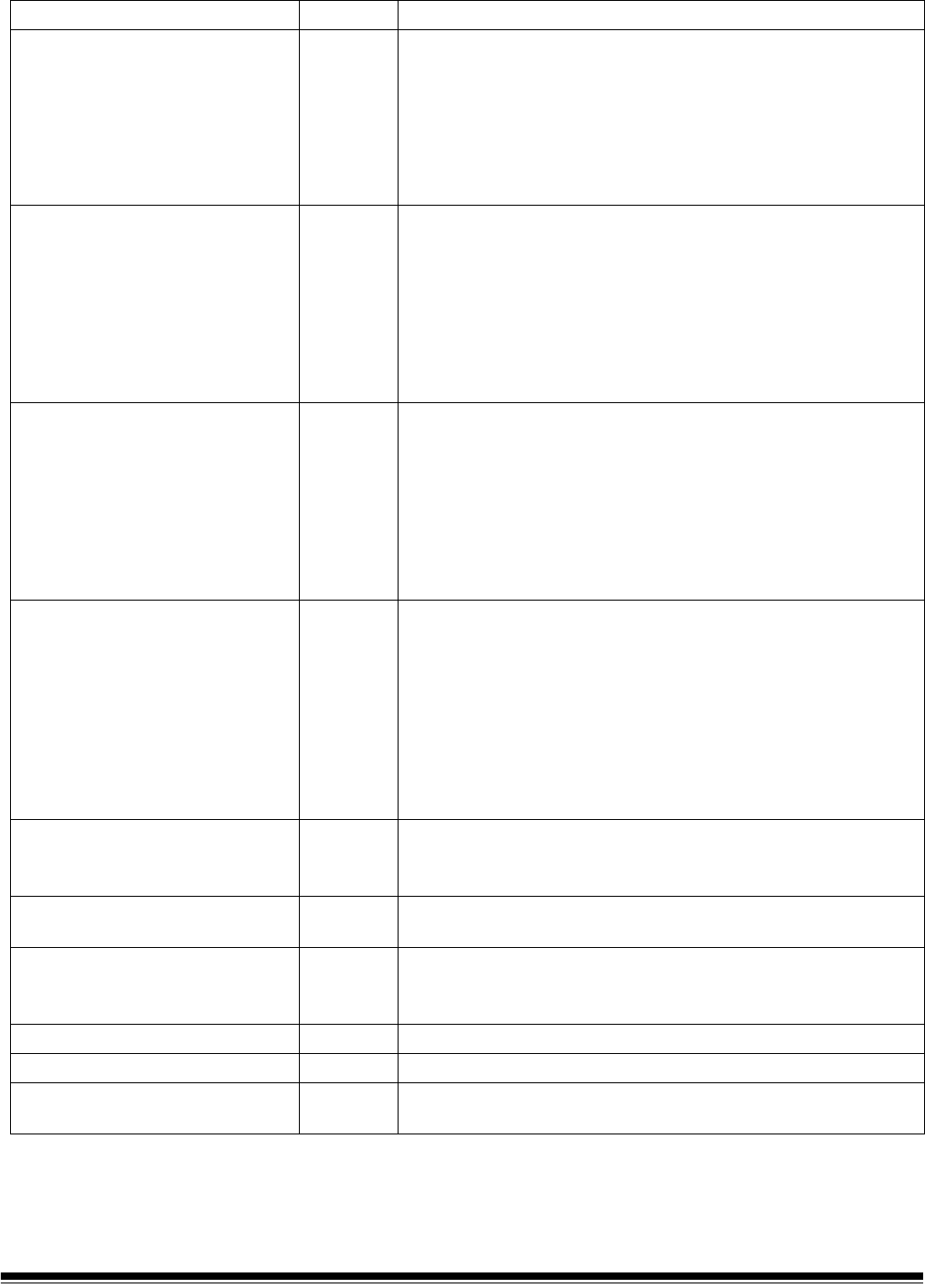
6-8 A-61500 April 2007
Operator Log Message ID# Description/Action
Multi-feed detected 23 A multi-feed document condition has been detected and the
scanner was set to the Display only mode.
• Check the host monitor to see if there are any overlapped
documents that may need to be rescanned.
This condition may be caused by poor document separation.
• Replace the separation roller tires and pre-separation pad.
See Chapter 5, Maintenance for procedures.
Multi-feed detected 334 A multi-feed has been detected, the transport has stopped and
the job has ended.
• Re-enable the scanner. Check the host monitor to see if there
are any overlapped documents that may need to be
rescanned.
This condition may be caused by poor document separation.
• Replace the separation roller tires and pre-separation pad.
See Chapter 5, Maintenance for procedures.
Multi-feed length detected 247 A document was measured which exceeded the configured
maximum allowable length in the Display only mode. This may
be due to a document overlap.
• Check the host monitor to see if there are any overlapped
documents that may need to be rescanned.
This condition may be caused by poor document separation.
• Replace the separation roller tires and pre-separation pad.
See Chapter 5, Maintenance for procedures.
Multi-feed length detected 248 A document was measured which exceeded the configured
maximum allowable length and the transport has stopped. This
may be due to a document overlap.
• Re-enable the scanner. Check the host monitor to see if there
are any overlapped documents that may need to be
rescanned.
This condition may be caused by poor document separation.
• Replace the separation roller tires and pre-separation pad.
See Chapter 5, Maintenance for procedures.
No paper in elevator tray 260 The scanner was started with an empty elevator tray.
• Place the documents you want to scan in the elevator tray and
try again.
Page on demand complete 337 Informational message. The scanner has completed scanning
the requested number of documents.
Parameter settings conflicting 4 The image processing values sent by the host are invalid.
• Check the job settings for illegal combinations. Refer to the
Image Processing Guide for valid parameter values.
Pod door closed 213 Informational message. The pod was closed.
Pod door opened 212 Informational message. The pod is not closed completely.
Power on self-test completed 20 Informational message. The scanner has completed its self-tests
after power-on.