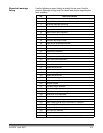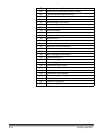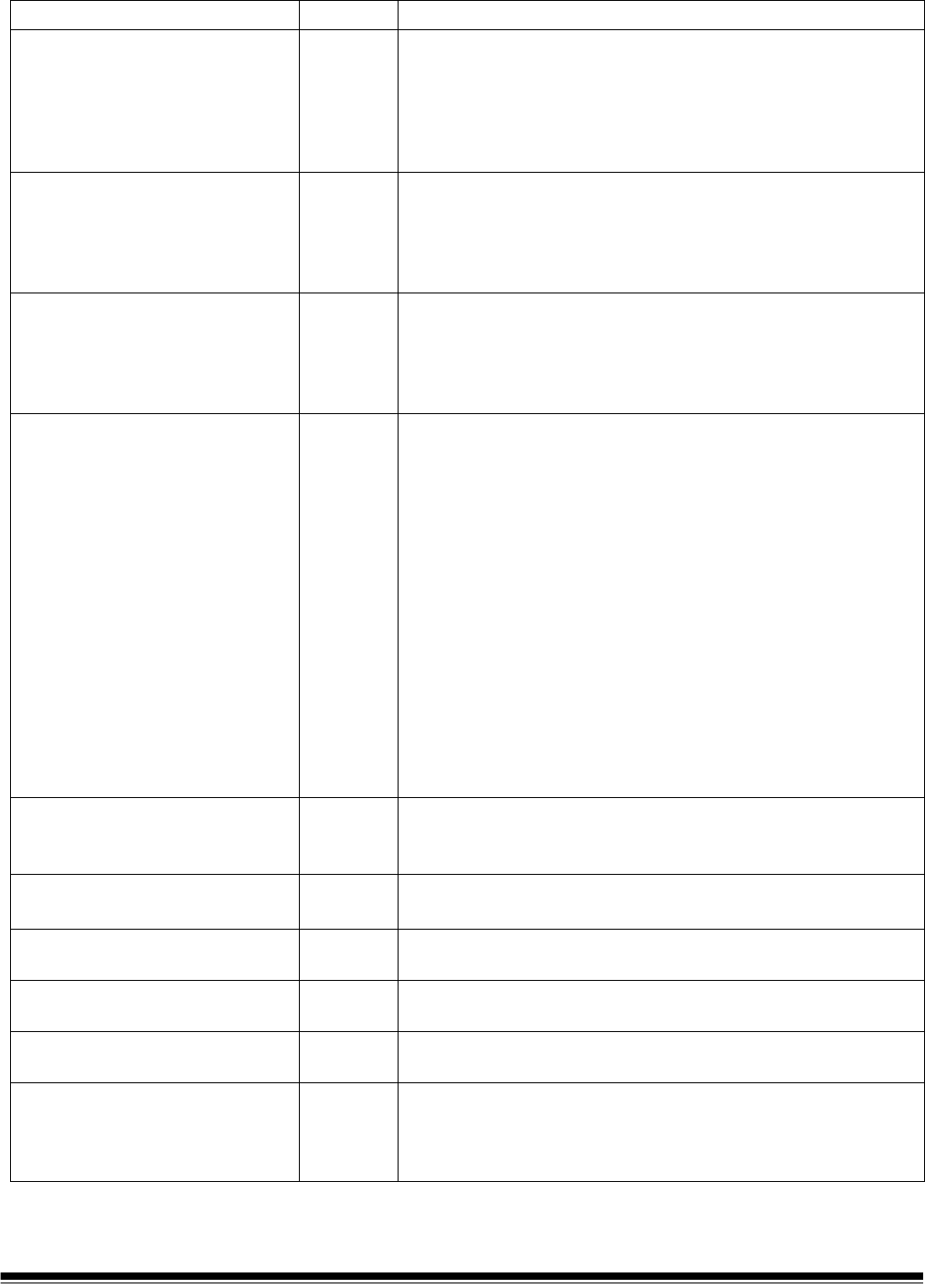
A-61500 April 2007 6-7
Operator Log Message ID# Description/Action
Image buffer exceeded threshold 1, 48 The feeder has stopped and the transport is still running
because the scanner’s internal image buffer is almost full.
Processing will resume after the host computer has successfully
retrieved enough images to allow the scanner to continue.
• Be sure your host computer meets the recommended
specifications to avoid this condition.
Image outside document area 286 Based on relative cropping parameters, the image to be
generated from this document would be outside the document
area.
• Make sure the relative cropping offset, width and length are
correct and that the correct document is being scanned.
Image size exceeds available
memory
301 There is not enough room to store this image in the buffer using
the current settings.
• Lower the resolution setting before scanning the next batch of
documents.
• Select a different compression value.
Jam in transport 30 A document is lodged in the transport.
• Remove the documents that have been scanned from the exit
tray.
• Open the pod.
• Remove any jammed documents from inside the transport.
• Close the pod.
NOTE: The following procedure is a general guideline. Your
procedure may be different depending on how your
application is set up.
• Verify the last document that was scanned correctly.
• Place any documents that were not scanned at the top of the
batch.
• Place the documents in the elevator tray and begin scanning.
One or more documents that passed through the transport were
not scanned.
• Refeed all documents for which images were not obtained.
Lamps not ready for calibration 110 Calibration was attempted before the lamps were warmed up.
• Wait until the lamps have completely warmed (90 seconds)
and try the calibration again.
Lamps not ready for scanning 252 Scanning was attempted before the lamps were warmed up.
• Try to scan again.
Lamps ready for calibration 278 Informational message. The lamps are warmed and the scanner
is ready for calibration.
Lamps ready for scanning 280 Informational message. The lamps are warmed and scanning
can be started.
Lamps timed out 355 • Informational message. The lamps were turned off due to
inactivity.
Lower imaging guide dirty or
document in transport
294, 694,
1094
The lower (rear) imaging guide is dirty or there may be a small
piece of paper in the imaging guide area.
• Follow the cleaning procedures in Chapter 5, Maintenance to
clean the imaging guides.