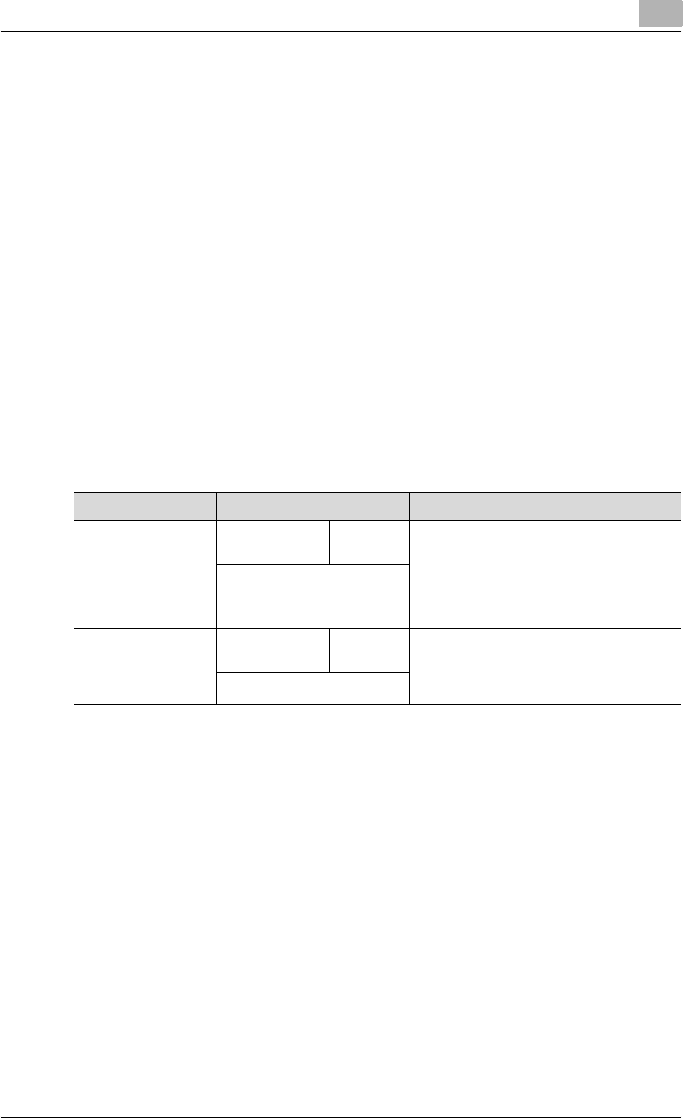
Installing the fax driver
2
Fax Driver 2-4
!
Detail
Before using this machine in a network environment, the network settings
must be specified for this machine. For details, refer to the User’s Guide
[Print Operations].
To install the printer driver under Windows Vista/Server 2008, log on as
the Administrator.
This manual describes the setup method using the Add Printer Wizard
only for the LPR/Port9100 printing and parallel connection. For installa-
tion procedures via other network connections, refer to the User’s Guide
[Print Operations].
This manual describes the setup method of USB connection using the
Plug and Play.
2.1.3 Windows NT 4.0
!
Detail
Before using this machine in a network environment, the network settings
must be specified for this machine. For details, refer to the User’s Guide
[Print Operations].
Before performing the installation in Windows NT 4.0 for this machine to
be connected directly to the network using the TCP/IP protocol, the Mi-
crosoft TCP/IP Print Service must be installed on the computer.
To install the printer driver under Windows NT 4.0, log on as the Admin-
istrator.
Setup method Connection method Refer to
Connection method
that can be set up
with an installer
Network con-
nection
LPR “Automatic installation using the installer”
on page 2-5
* Select the connection method in the
course of installation.
Select “Normal Printing” for a parallel
(LPR) connection.
Parallel connection
Connection method
that can be set up
with the Add Printer
Wizard
Network con-
nection
LPR “Installing the fax driver using the Add
Printer Wizard” on page 2-11
“For Windows 2000/NT 4.0” on
page 2-19
Parallel connection


















