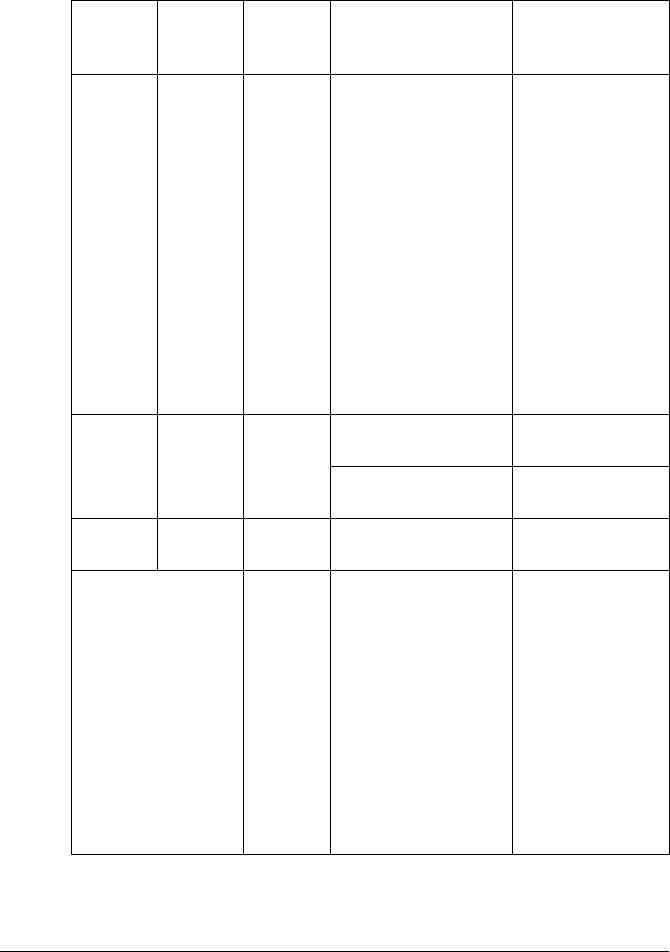
Indicator Messages 7-7
Error Messages
These messages indicate errors which you must correct before a print job
can continue or the printer status return to “Ready”.
Ready
indicator
(green)
Error
indicator
(orange)
Toner
indicator
(orange)
Condition Action
Off Rapid
blinking
On Toner out
" This message
appears when
the Toner Out
Stop in the
Remote Panel
Utility is set to
On.
Replace the toner
cartridge.
" If Toner
Out Stop in
the Remote
Panel Utility
is set to Off,
printing can
continue.
However,
the printing
results are
not
guaranteed.
Off On On The toner cartridge is
not installed.
Install the all toner
cartridges.
Toner empty Replace the toner
cartridge.
Slow
blinking
Slow
blinking
* Media empty Load media into
Tray 1.
Slow blinking alter-
nately
* Media size error
The size of paper
being printed on is
different from the size
of paper specified in
the printer driver.
Press the Clear
key to cancel the
error.
To print on paper
of the size speci
-
fied in the printer
driver, load paper
of the correct size
into Tray 1, and
then try perform
-
ing the print job
again.


















