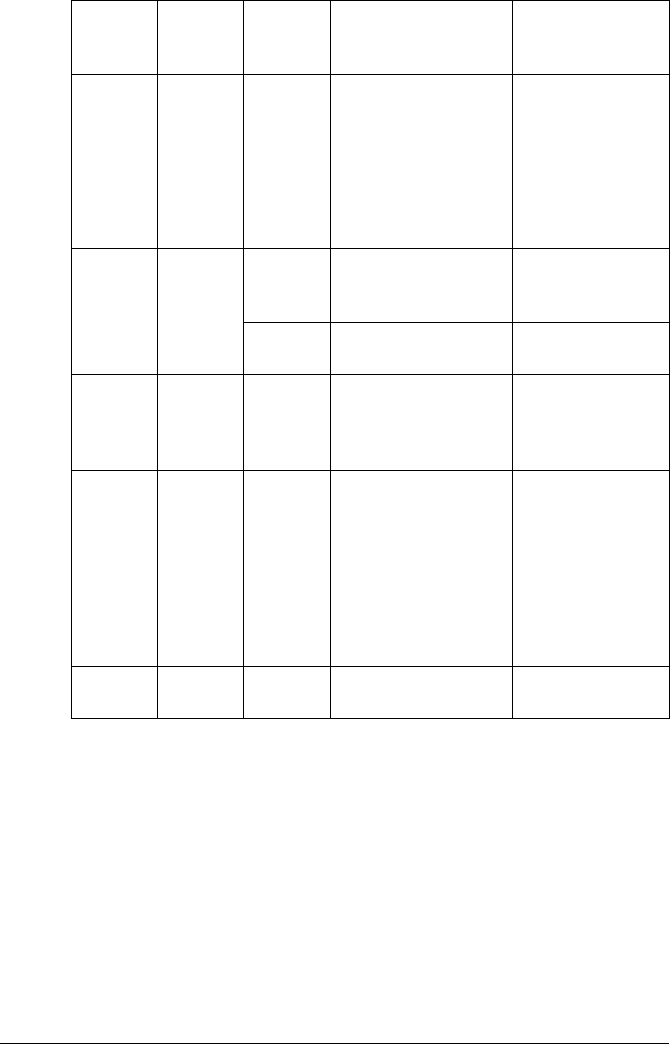
Indicator Messages7-8
* Differs depending on the toner status.
Off Slow
blinking
* Memory full Press the Clear
key.
If the error is not
corrected, turn off
the printer. After a
few seconds, turn
on the printer.
Off Blinking * Front cover or top
cover is open.
Close the front
cover and top
cover.
* The imaging cartridge
is not installed.
Install the imaging
cartridge.
Off Rapid
blinking
* Media jam Clear the jam,
close the covers,
and then continue
with the print job.
Off Rapid
blinking
All blink-
ing
Process error Open and close
the printer’s cov-
ers.
If the error is not
corrected, turn off
the printer. After a
few seconds, turn
on the printer.
Off On All blink-
ing
Imaging cartridge end Replace the imag-
ing cartridge.
Ready
indicator
(green)
Error
indicator
(orange)
Toner
indicator
(orange)
Condition Action


















