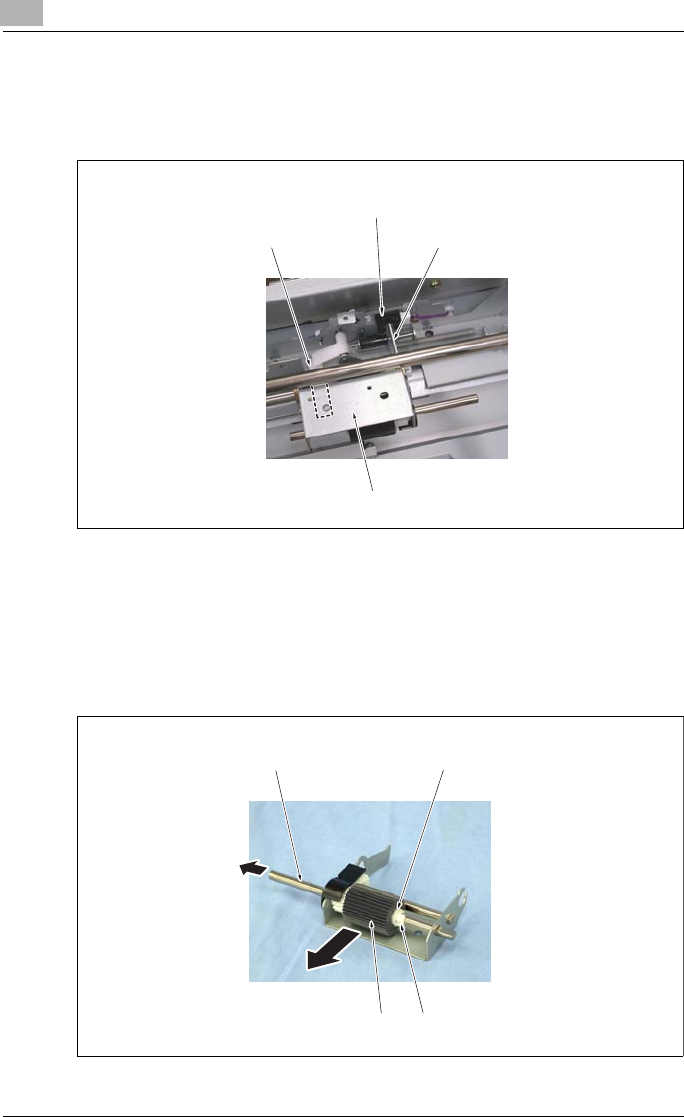
2
bizhub PRO C6500/bizhub PRO C6500e
2-20 bizhub PRO C6500 / bizhub PRO C6500e
7 Remove the bearing and remove the paper feed roller unit.
– When installing the paper feed roller unit, be sure to fit the actuator
in the detection section of the paper empty sensor/BP (PS47).
– When installing the paper feed roller unit, bring the tip of the paper
feed lift-up lever into contact with the undersurface of the plate of
the paper feed roller unit.
8 Remove the C-clip, pull out the shaft, and remove the pick-up roller
assy.
paper feeder roller unit
paper feed lift-up lever actuator
paper empty
sensor/BP (PS47)
C-clip
shaft
pick-up roller assy
pick-up roller


















