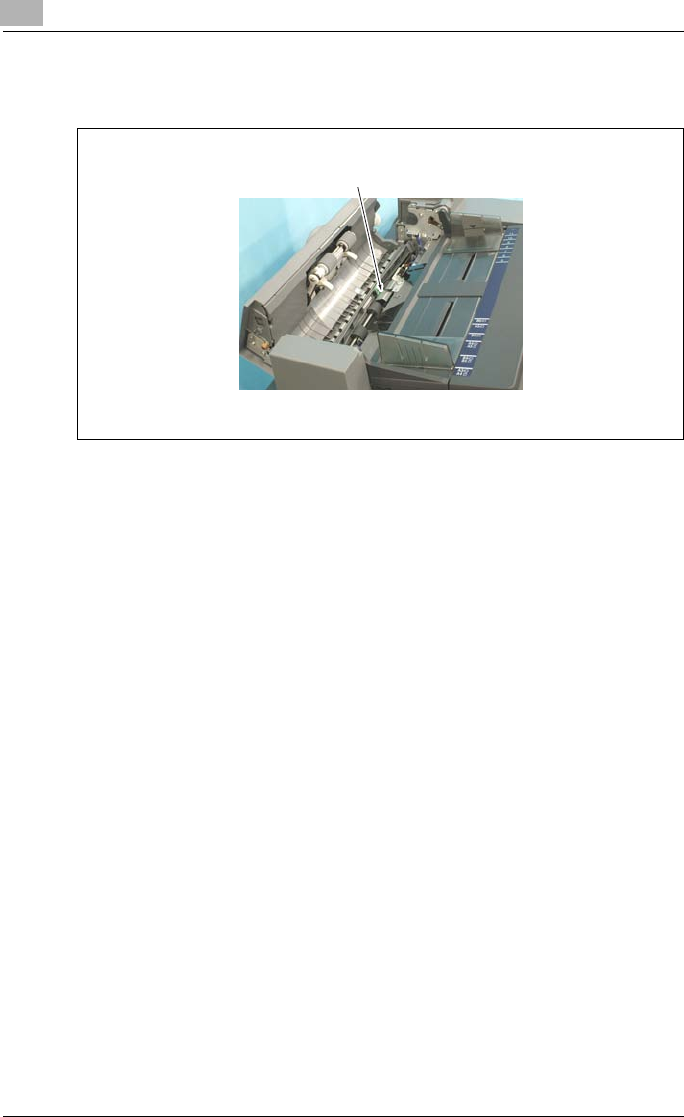
4
DF-609
4-22 bizhub PRO C6500 / bizhub PRO C6500e
4 Remove the registration roller cover. For details, refer to "Removing the
registration roller cover" on page 4-17.
5 Clean the registration sensor (PS301) with a blower brush or a similar
tool.
6 Reinstall the registration roller cover. For details, refer to "Reinstalling
the registration roller cover" on page 4-18.
registration sensor (PS301)


















