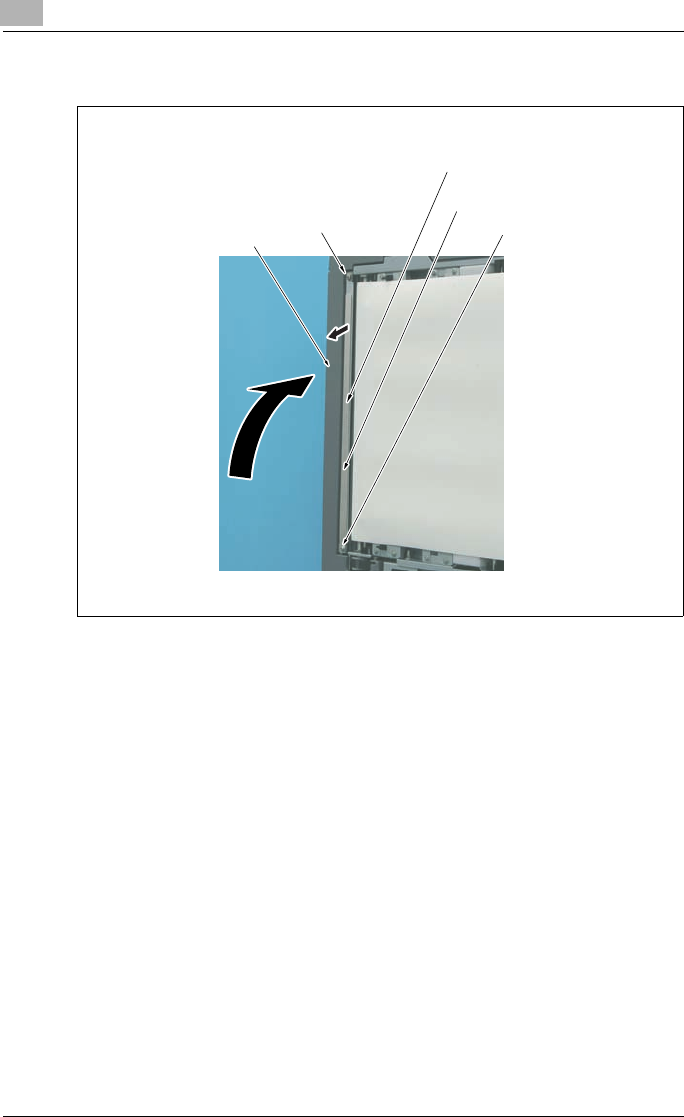
4
DF-609
4-16 bizhub PRO C6500 / bizhub PRO C6500e
4 Secure the hinge adjustment bracket at 90 degrees.
5 Open the DF vertically.
6 Remove the two screws and open the metal frame in the direction of
the arrow.
– The two screws are different from each other, so try not to mix them
up.
7 Clean the timing sensor (PS302) through the hole with a blower brush
or a similar tool.
DF
screws
hole
screws
metal frame


















