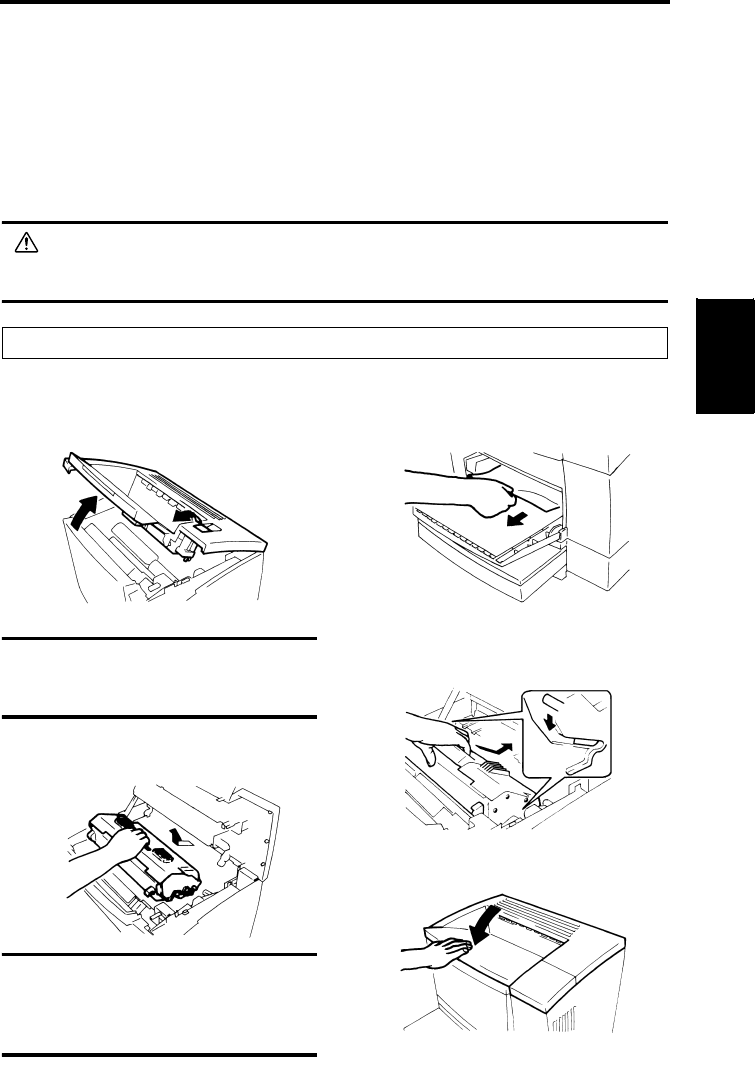
2. Troubleshooting and Maintenance
3-9
MSP 3000 Printer
Chapter 3
Clearing Misfeeds
• If the Misfeed Code (P0) lights up:
The size or the direction of the paper loaded in the paper tray does not match that set for
the tray.
Load the paper of the set size in the set direction and then open and close the Upper Unit.
• If the Misfeed Code (P1, P2, or P3) lights up:
A misfeed has occurred in the Printer. Clear the sheet of misfed paper by following the
procedure given below.
CAUTION
The Fusing Unit inside the printer becomes very hot during operation. To avoid a burn, be
very careful not to touch it.
Clearing a Misfeed from the Paper Feeding Tray
Open the Upper Unit by pulling the
Upper Unit Lock Release Lever
forward.
NOTE
Push the Print Tray in before opening the
Upper Unit.
Remove the Imaging Cartridge.
NOTE
Be sure to cover the Imaging Cartridge
with a heavy cloth to protect it from light
when it is removed from the Printer.
Remove the sheet(s) of paper that
caused the misfeed from the Paper
Feeding Tray.
Check that no misfed paper is left in
the Printer and then reinstall the
Imaging Cartridge.
Close the Upper Unit.
1
2
3
4
5


















