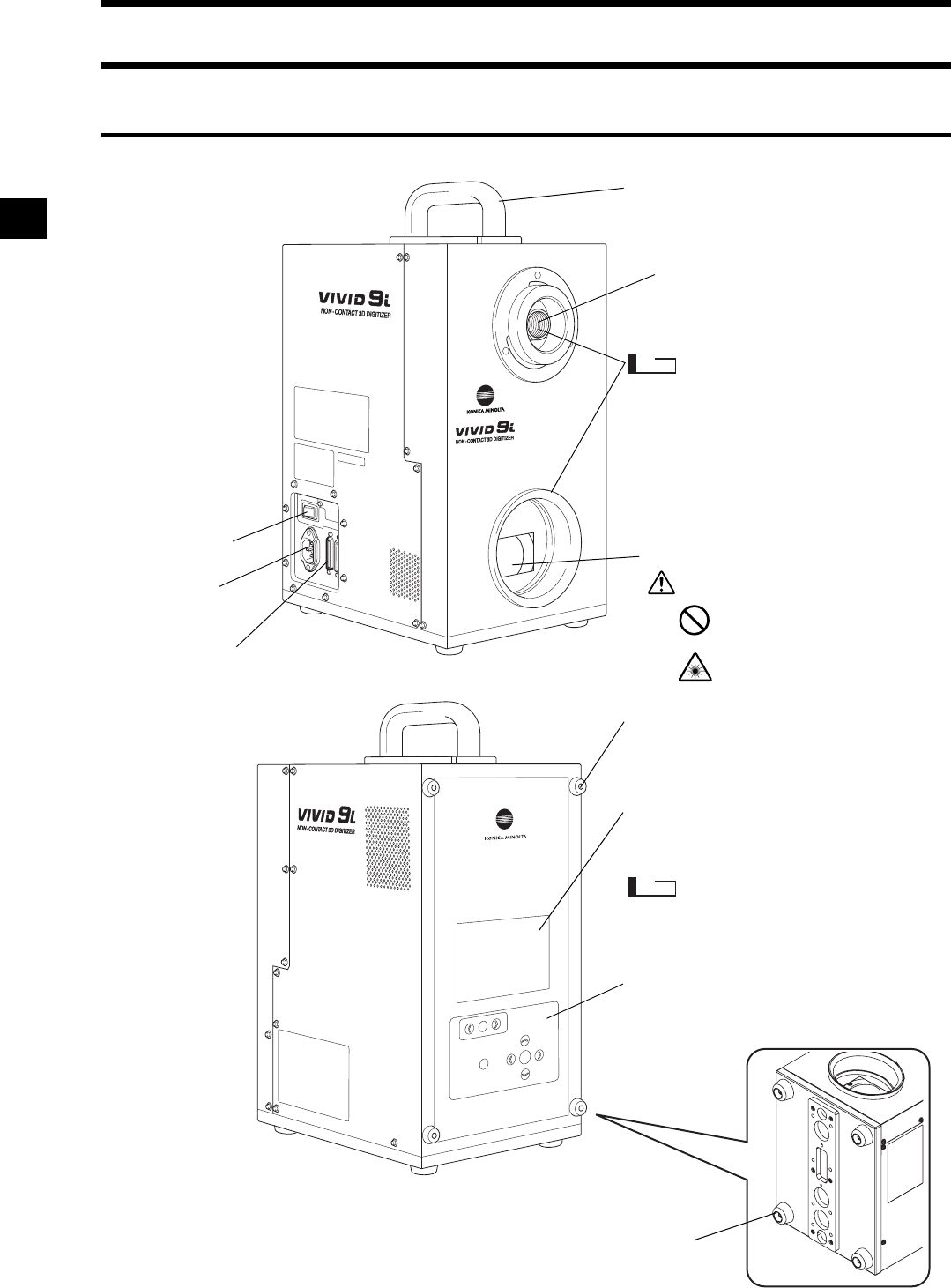
12
Names and Functions of Parts
Main Body
Light-Receiving Lens
WARNING
A laser beam is emit-
ted from this window.
Do not stare into this
window.
Laser Emitting Window
AC Power
Connector
Power Switch
SCSI Port
Rubber supports
Support the device.
Handle
Please keep the receiving
lens cap and the laser barri-
er place in place when you
are not carrying out scan-
ning. Dust and scratches on
the laser and lens can ad-
versely affect scanning pre-
cision.
Note
Rubber supports
Use when necessary to lean the device
on its side for installing the tripod attach-
ment, etc.
Viewfinder (5.7" LCD)
Displays the lens image and various set-
up menus.
In rare cases some dot breakup
may be visible on the LCD, but
this does not indicate a problem
with the scan data itself.
Operation Panel
Used for adjusting the focus and making
various settings.
Note
Vivid910-hard-E.book Page 12 Monday, October 18, 2004 3:11 PM


















