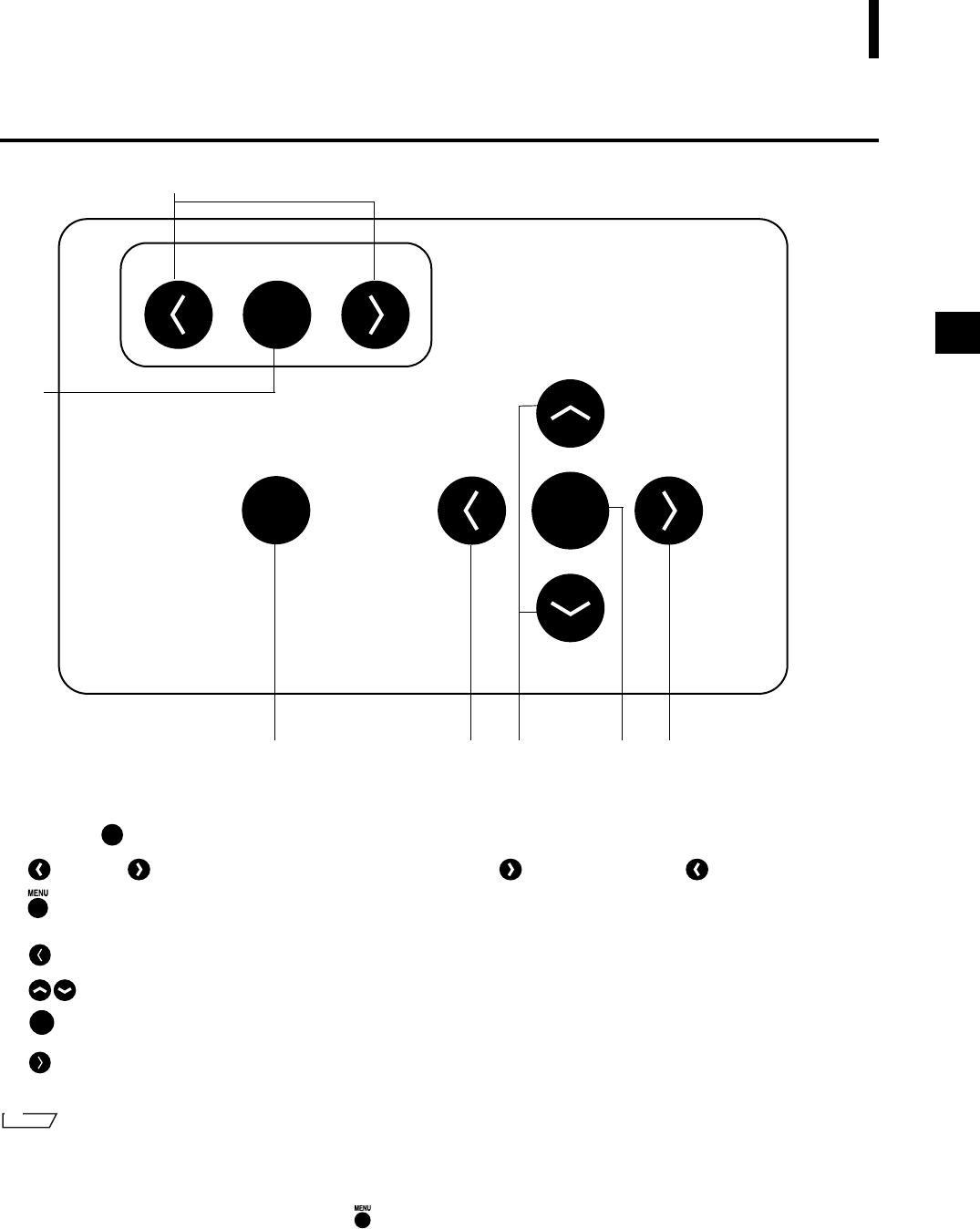
13
Names and Functions of Parts
Operation Panel
1 FOCUS ..........................Focuses the image automatically.
2 (Near) / (Far)...........Focuses the image manually. indicates “far” and indicates “near”.
3 .........................................Press once to display the menu on the viewfinder. Press again to close the
menu and return to the monitor image.
4 ........................................Cancels the current operation and returns to the preceding level.
5 ...................................Selects an item at the viewfinder.
6 ........................................Sets the current selection, and moves to the next level (if any).
7 ........................................Moves to the next level for the item currently selected in the viewfinder.
M
emo
If you wish to carry out a local operation while the unit is in REMOTE mode (while REMOTE is displayed in the view-
finder): Press any key to cancel REMOTE mode, and then press the appropriate keys for the operation you wish to carry
out.
(The MENU view may not be displayed even if is pressed depending on the view currently displayed.)
FOCUS
AUTO
ENTER
MENU
CANCEL
SELECT
1
2
3 4 5 6 7
AUTO
CANCEL
ENTER
SELECT
Vivid910-hard-E.book Page 13 Monday, October 18, 2004 3:11 PM


















