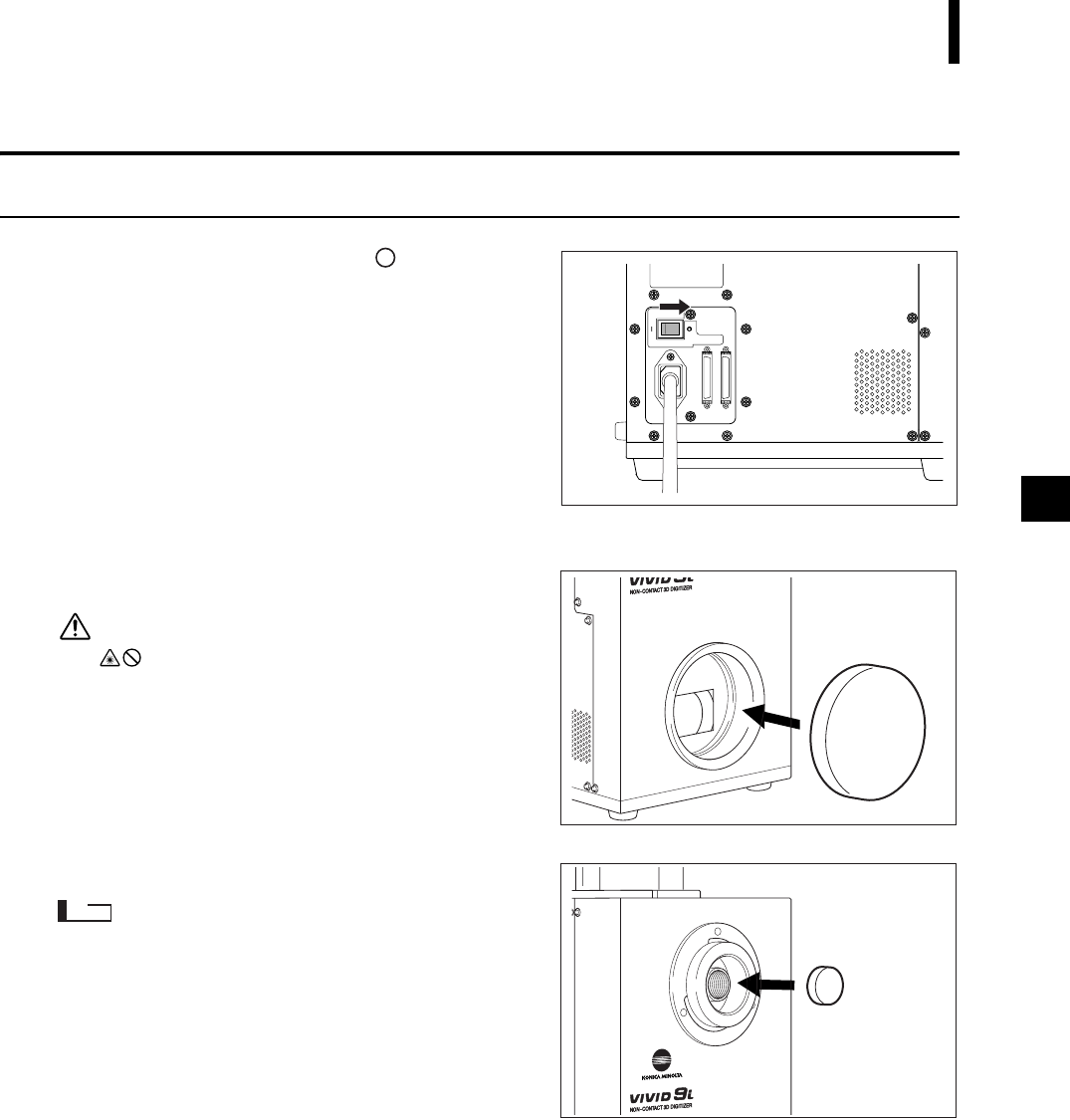
23
Starting and Quitting
Quitting the VIVID 9i
[Operating Procedure]
1
Set the power switch to OFF (“ ”).
Power will be turned OFF.
2
Attach the lens barrier.
WARNING
To ensure safety, please keep the lens bar-
rier in place at all times when the unit is not
in use.
3
Fit the lens cap onto the receiving lens.
Note
Please keep the receiving lens cap and the laser barrier
place in place when you are not carrying out scanning.
Dust and scratches on the laser and lens can adversely af-
fect scanning precision.
POWER
AC IN
SCSI
Vivid910-hard-E.book Page 23 Monday, October 18, 2004 3:11 PM


















