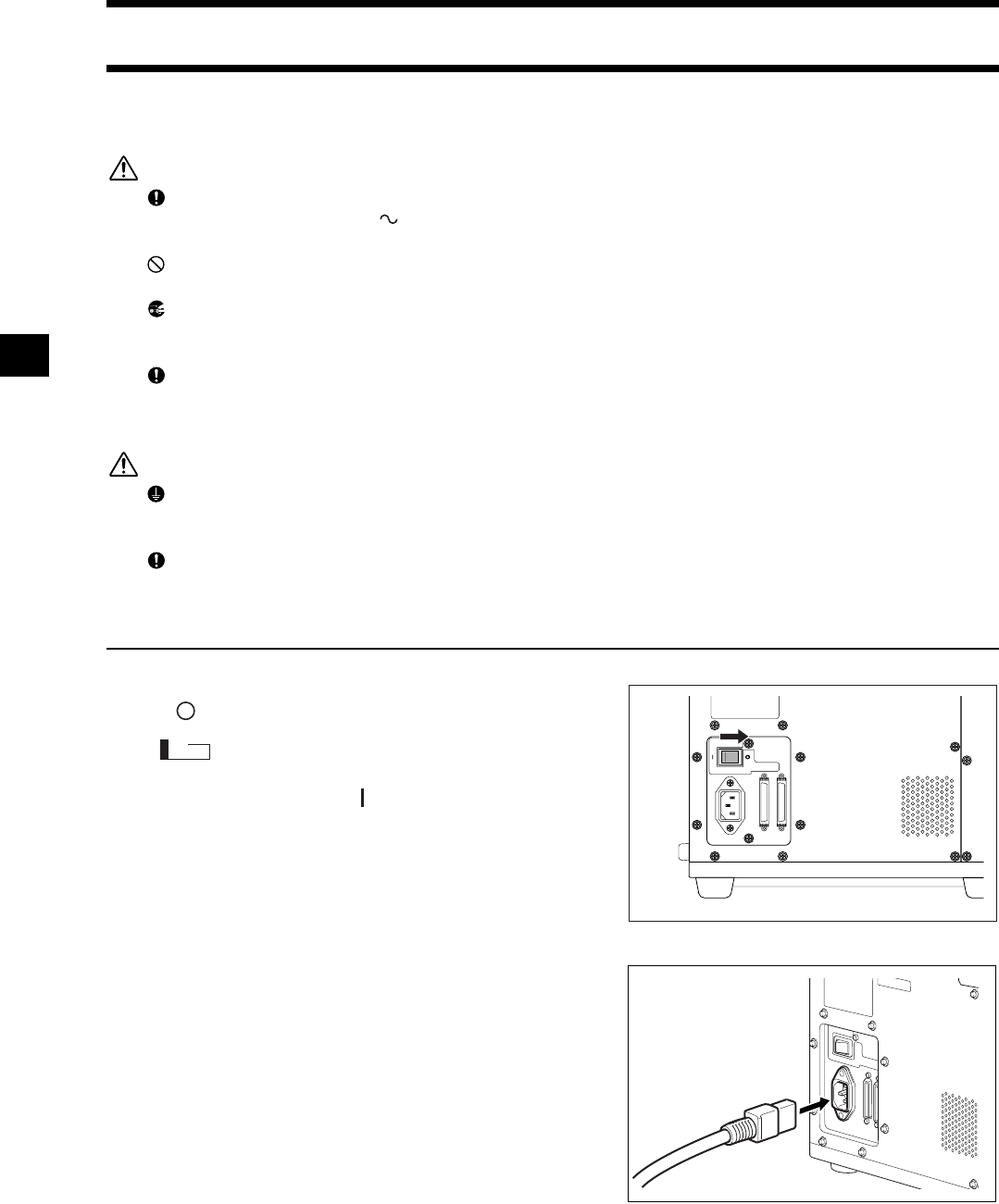
16
Connecting the AC Power Cord
To ensure correct connection of the AC power cord, read the points given in WARNING and CAUTION care-
fully.
WARNING
Always use the AC power cord supplied as a standard accessory with the VIVID 9i, and connect it to
an AC outlet (100-240 V , 50-60 Hz). Failure to do so may damage the VIVID 9i, causing a fire or
electric shock.
Do not bend, twist or pull the AC power cord excessively. Do not place heavy items on it, scratch or
modify it. Doing so may damage it, resulting in fire or electric shock.
If you are not going to use the VIVID 9i for a long time, disconnect the AC power cord from the AC
outlet. If dirt or water accumulates on the prongs of the AC power cord’s plug, it may cause a fire. If
there is any dirt or water on the prongs, it must be removed.
When disconnecting the AC power cord’s plug, always hold the plug and pull it to remove it. Never
pull the AC power cord itself as it may be damaged, resulting in fire or electric shock. Also do not insert
or disconnect the AC power cord’s plug with wet hands. Doing so may cause electric shock.
CAUTION
Plug the power cord into the outlet on the tripod or into a standard outlet. If using a standard outlet, be
sure that the ground terminal on the plug is correctly grounded. Improper connection may result in fire
or electric shock.
Make sure that the AC outlet is located near the VIVID 9i and the AC power cord’s plug can be easily
connected and disconnected.
[Connecting Procedure]
1
Set the power switch of the VIVID 9i to OFF
(“ ”).
Note
If the AC power cord is connected to an AC outlet with the
power switch set to ON (“ ”), damage to the VIVID 9i or
computer may result.
Before connecting the AC power cord, always make sure
that the power switch is set to OFF.
2
Plug the AC power cord to the AC power con-
nector on the VIVID 9i.
3
Plug the other end of the AC power cord to an
AC outlet.
POWER
AC IN
SCSI
Vivid910-hard-E.book Page 16 Monday, October 18, 2004 3:11 PM


















