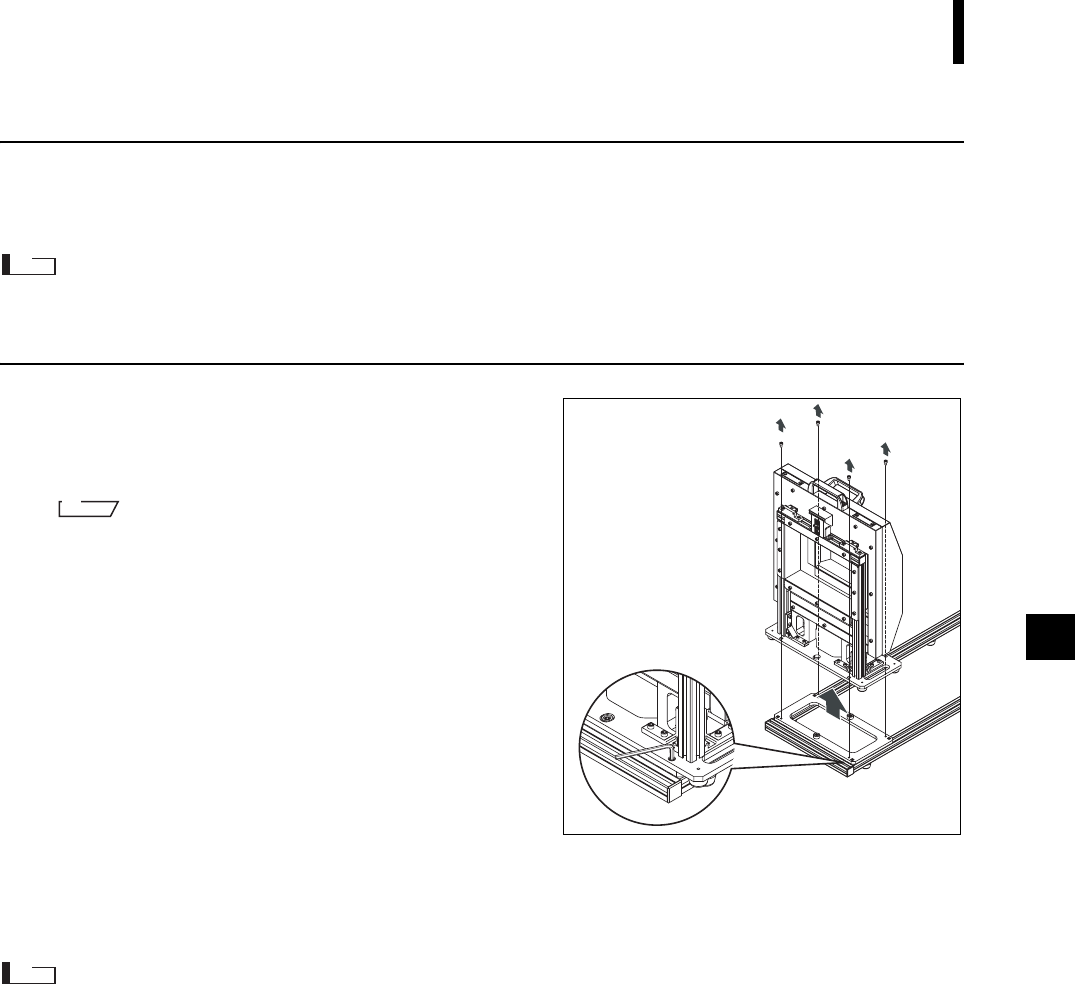
41
Field Calibration
Disassembling the Field Calibration System
In cases where the Field Calibration System needs to be disassembled to move or transport it or for reasons
related to its installation space, separate the Field Calibration System into the Field Calibration System Unit
and the Frame sections.
Note
Do not disassemble any sections that are not covered in this document. Doing so may lead to a reduction in precision.
[Procedure]
1
Remove the Unit Attachment Section from the
Field Calibration System Unit Section.
Use the included hex wrench to remove the 4 screws.
M
emo
Carefully store the screws that are removed with the Field
Calibration System Unit Section.
2
Store the Field Calibration System Unit Section and the Frame Section in an appropriate
place.
Note
• Do not store the Frame Section in an upright position.
• Store the Field Calibration System Section in a closed condition.
• Even when 2 or more persons are available to move or transport the Field Calibration System, always disassemble it
before attempting to move it.
Vivid910-hard-E.book Page 41 Monday, October 18, 2004 3:11 PM


















