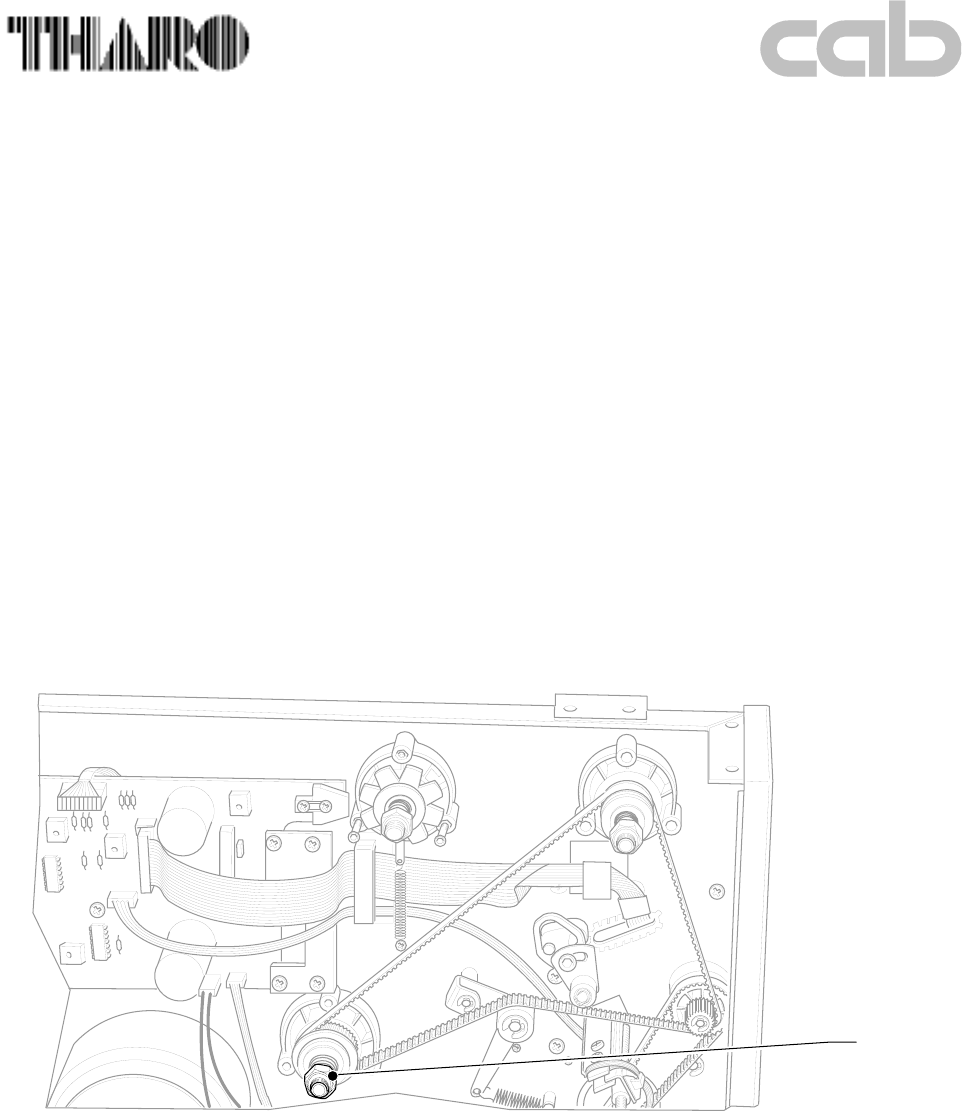
35
Bild 18 10 Einstellmutter am internen Aufwickler
(bis Serien-Nr. 316 Stellring)
10
Falls der Meßwert vom Sollwert abweicht, führen Sie die
Arbeitsschritte 5 bis 9 aus.
5. Drucker vom Netz trennen.
6. Gehäuse demontieren.
7. Wickelmoment ändern
bis Serien-Nr. 316:
- Gewindestift im Stellring lösen,
- Stellring Richtung Feder drücken - höheres Moment
- in andere Richtung schieben - kleineres Moment,
- Gewindestift festziehen
ab Serien-Nr. 317:
- Mutter (10) anziehen - höheres Moment
- Mutter (10) lösen - kleineres Moment
8. Messung wiederholen.
9. Nach Ende der Justage das Gehäuse montieren.
If the reading differs from the set value proceed with the
steps 5 to 9.
5. Unplug the power cable.
6. Disassemble the chassis.
7. Adjust the rewind tension as follows:
up to serial No. 316
- Loosen the threaded pin in the adjustment ring.
- Push the adjustment ring against the spring to raise
the tension; or
- slide it in the opposite direction to reduce
the tension.
- Tighten the threaded pin.
from serial No. 317
- Tighten the adjustment nut (10) to increase the
tension.
- Loosen the adjustment nut (10) to reduce the
tension.
8. Repeat the measurement.
9. Assemble chassis after completing the adjustment.
Figure 1810 Adjustment nut at internal rewinder
(up to serial No. 316 Adjustment ring)


















