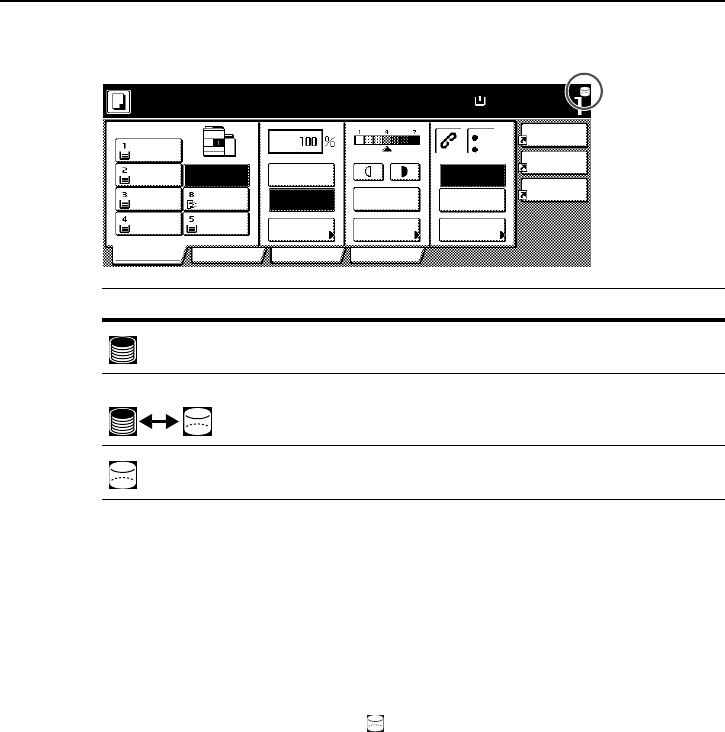
1-3
General User Information
Display during overwrite
Important!
To avoid damaging the hard disk, do not turn the copier power off during
overwrite (while the hard disk icon is alternating between the two icons).
Note • If the copier power is turned off while overwriting is still in progress, any
data that has not yet been overwritten will remain on the hard disk. In this
case, overwriting should be re-started from the beginning when the copier
is turned on again.
• In rare cases after the copier power is turned off during overwrite, the hard
disk icon may not change to . This means that overwrite may not be
possible because data was corrupted during data overwriting. Though the
copier will be able to overwrite data that is not required after it is printed,
contact your administrator, who is responsible for operating the copier and
for copier security, in order to restore overwriting to normal.
Icon display Details
The hard disk contains old data.
Alternating Old data is being overwritten.
Old data has been overwritten.
Ready to copy.
11x8½"
Paper Size Set
4 in 1
Sheet
Margin
Left
ProgramFunctionUser choice
Basic
11x8½"
Plain
11x8½"
Recycled
11x17"
Plain
8½x11"
Plain
11x8½"
Plain
MP tray
Plain
APS
Auto %
Reduce
%100
Exposure
Auto
Staple
Staple
Left Top
Staple Off
%100
/Enlarge Mode
Exposure
Erase
/Punch
Hard disk icon


















