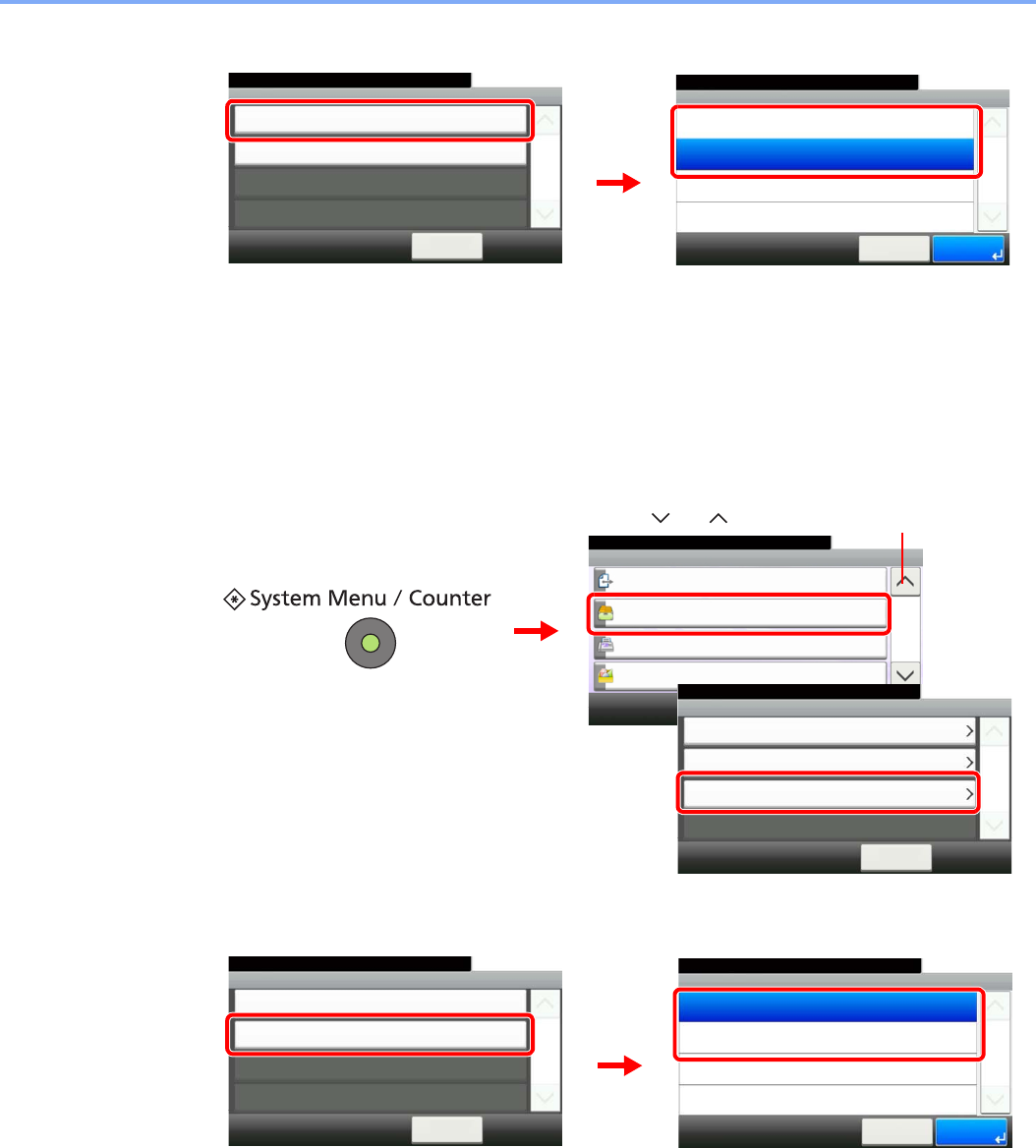
6-27
Using Convenient Fax Functions > Polling Communication
2
Configure the function.
Overwrite Setting
To allow overwriting, set this option to [Permit].
Use the procedure below to overwrite the existing document if the same name is added to the new file.
If this option is set to [Prohibit], the existing document will not be overwritten if the same file name is set.
1
Display the screen.
2
Configure the function.
Delete Transmitted File
10:10System Menu/Counter.
Overwrite Setting
< Back
1/1
On
Permit
Document Box - Polling Box
Polling Box - Delete Transmitted File
10:10System Menu/Counter.
On
Off
Cancel
1/1
OK
2
1
GB0313_00
GB0314_00
System Menu/Counter.
System Menu
Send
10:10
Document Box
FAX
Favorites/Application
3/5
Document Box
10:10System Menu/Counter.
Job Box
Polling Box
Sub Address Box
< Back
1/1
1
2
3
GB0054_02
GB0290_00
Use [ ] or [ ] to scroll up and down.
Delete Transmitted File
10:10System Menu/Counter.
Overwrite Setting
< Back
1/1
On
Permit
Document Box - Polling Box
Polling Box - Overwrite Setting
10:10System Menu/Counter.
Prohibit
Permit
Cancel
1/1
OK
2
1
GB0313_00
GB0315_00


















