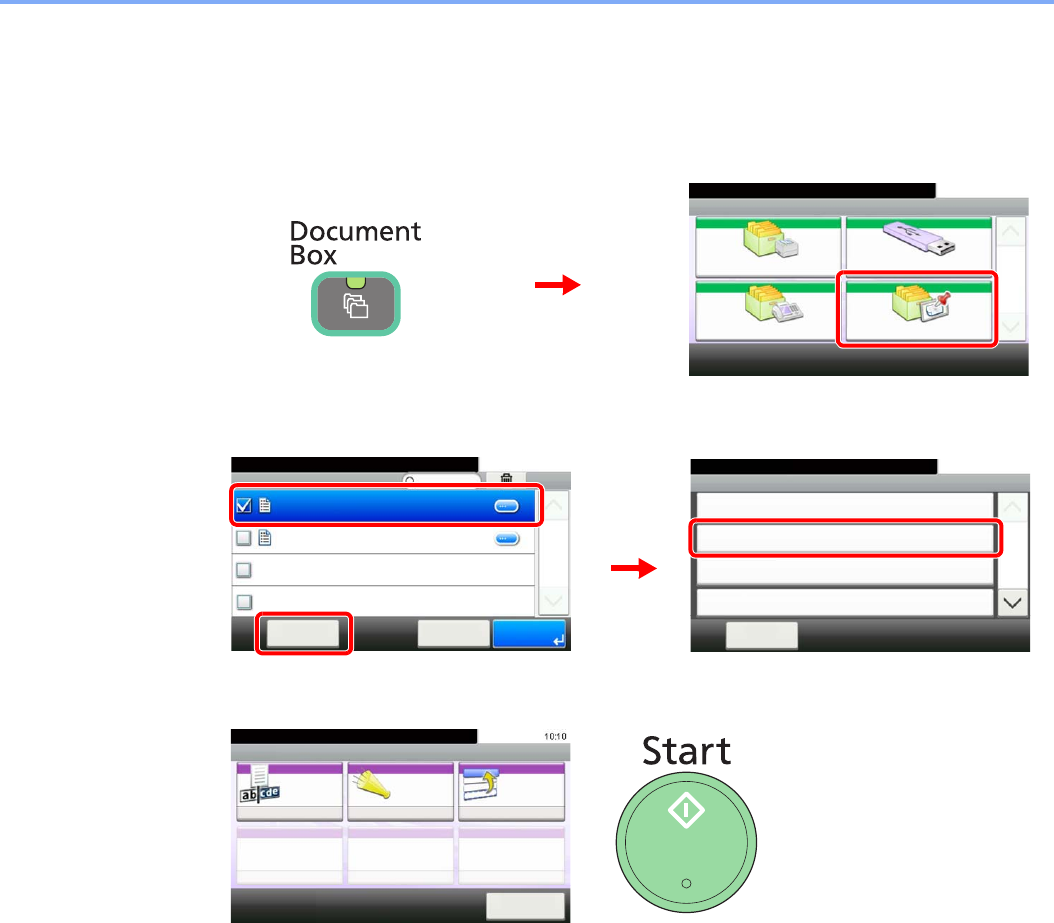
6-33
Using Convenient Fax Functions > Polling Communication
Printing from a Polling Box
Use this procedure to print an original stored in a Polling box.
1
Display the screen.
2
Select the original.
3
Print
Enter a file name and set Job Finish Notice, and press the Start key. Printing starts.
Document Box.
Box
Sub Address Box
Job Box Removable Memory
Polling Box
10:10
1/1
1
2
GB0051_00
Menu
Store File
10:10
Close
Print
Delete
Select All
1/2
Polling Box
10:10Document Box.
doc00006620100908151210
doc00006520100908150414
Cancel Store FileMenu
1/1
1
3
2
GB0663_02
GB0664_00
Ready to print from Box.
Print
File Name
Entry
Job Finish
Notice
Priority
Override
doc
Cancel
Off Off
GB0667_00


















