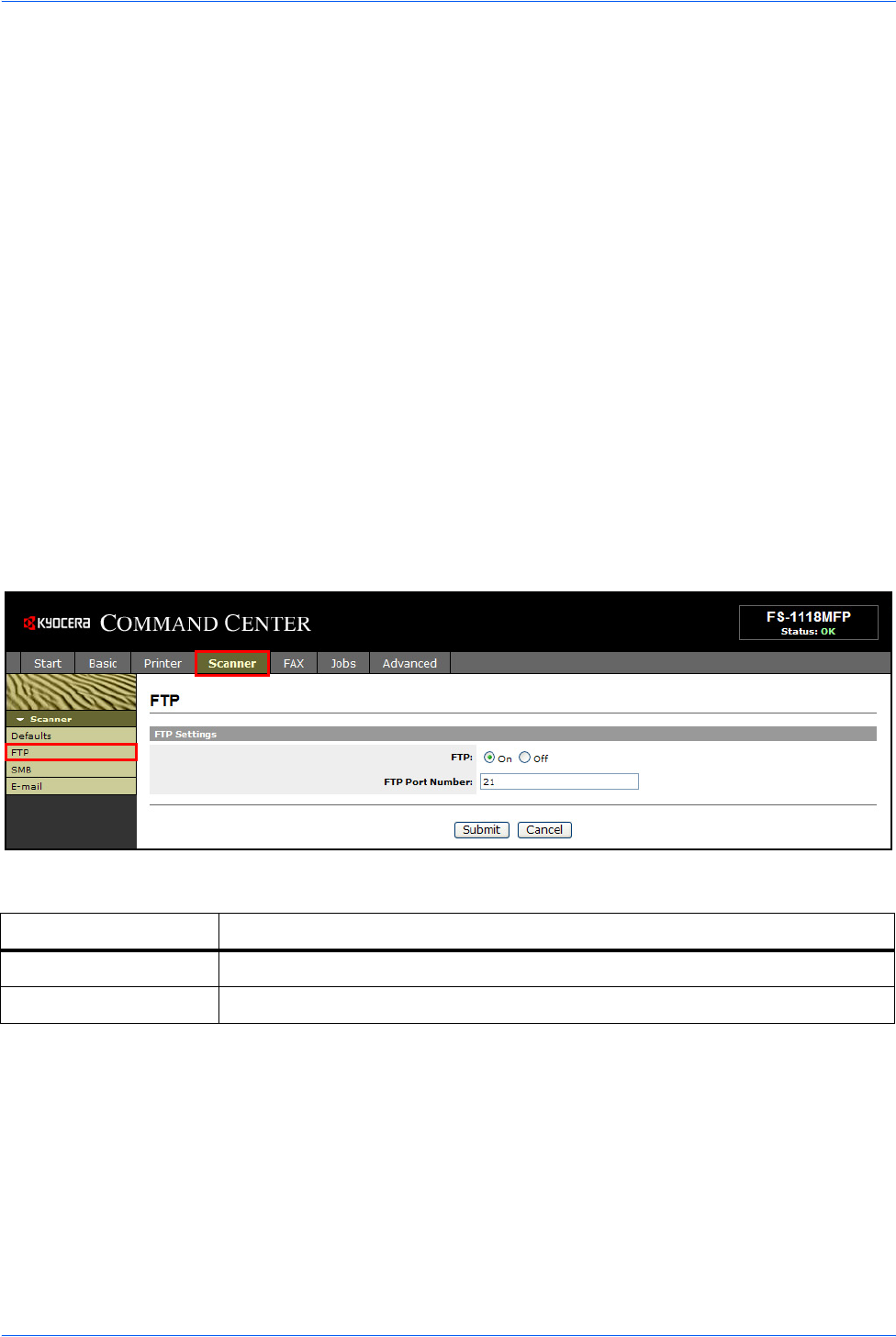
Setup
12 NETWORK SCANNER SETUP GUIDE
Enabling FTP Function
The FTP transmission function converts the data of originals scanned on this
machine to the PDF, TIFF, or JPEG format and uploads it directly to an FTP server.
The FTP parameters can be set through the COMMAND CENTER.
The following information is required about each server in order to register them on
this machine. If you are unsure about this information, seek help from the server
administrator.
• Login user name (using operation panel)
• Password (using operation panel)
• Host name or IP address of FTP server
• Port number (normally 21)
• Path (path from the home directory of the FTP server to the folder for storage)
• Shares the FTP server
Login username and Login password are identical to the FTP User login. The FTP
user account for the machine needs to be installed and administrated at the FTP
server.
Scanner > FTP page
The table below lists the settings displayed on the scanner FTP page.
Item Description
FTP Switches FTP on or off.
FTP Port Number You can enter the port number to be used by FTP.


















