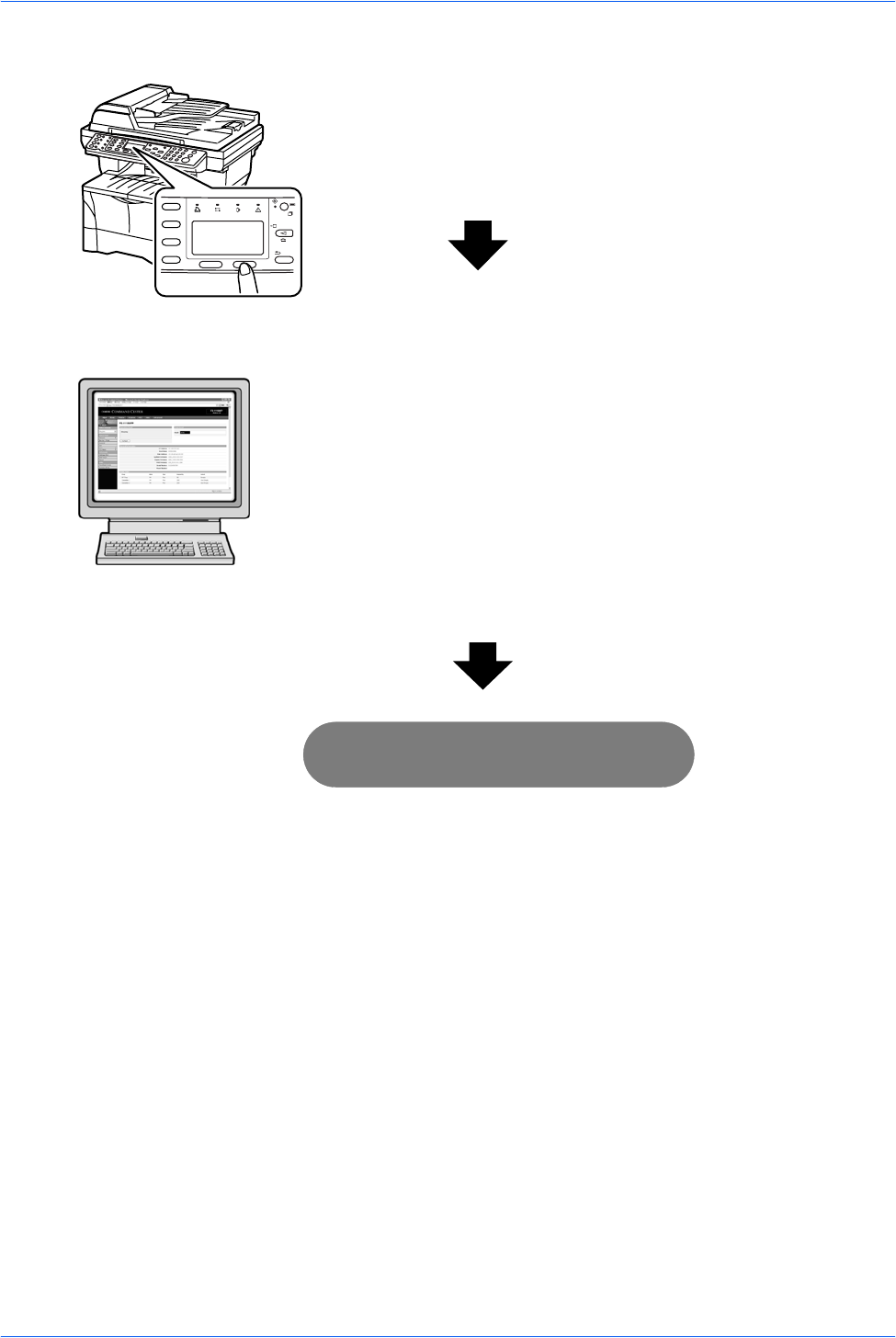
Introduction
NETWORK SCANNER SETUP GUIDE iii
Perform the required operation at the machine
Perform the required operation at the PC
Network settings
(register the IP address, subnet mask, etc.)
Page 5
Date and Time settings
(register the time zone, date and time, etc.)
Page 3
2
Accessing COMMAND CENTER
(Internal HTML web page)
• Advanced TCP/IP Setting Page 7
• E-mail Setting Page 8
• Enabling SMB Function Page 11
• Enabling FTP Function Page 12
• Registering the Address Book Page 13
• Registering User Login Page 17
Page 7
3
You’re now ready to scan!


















