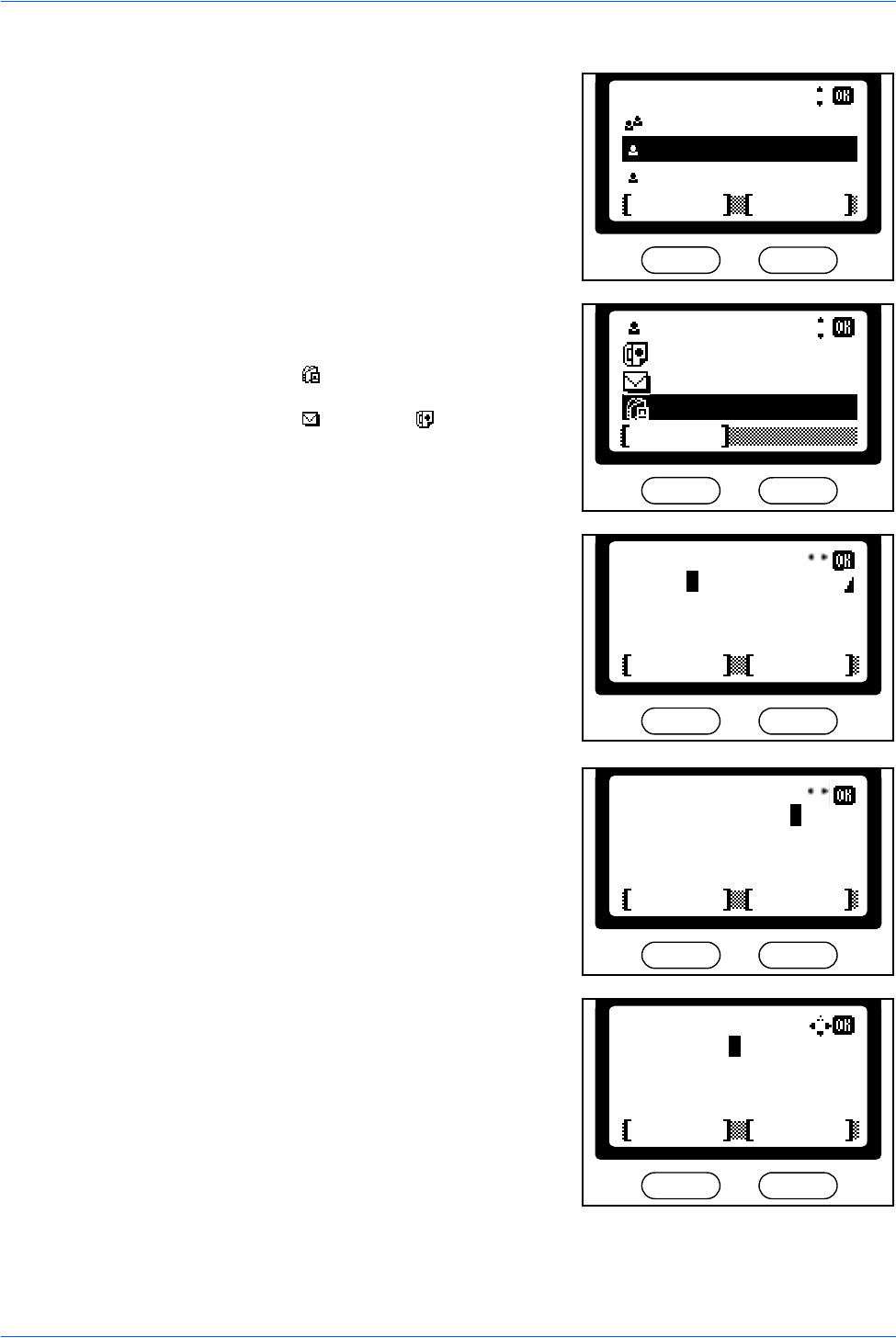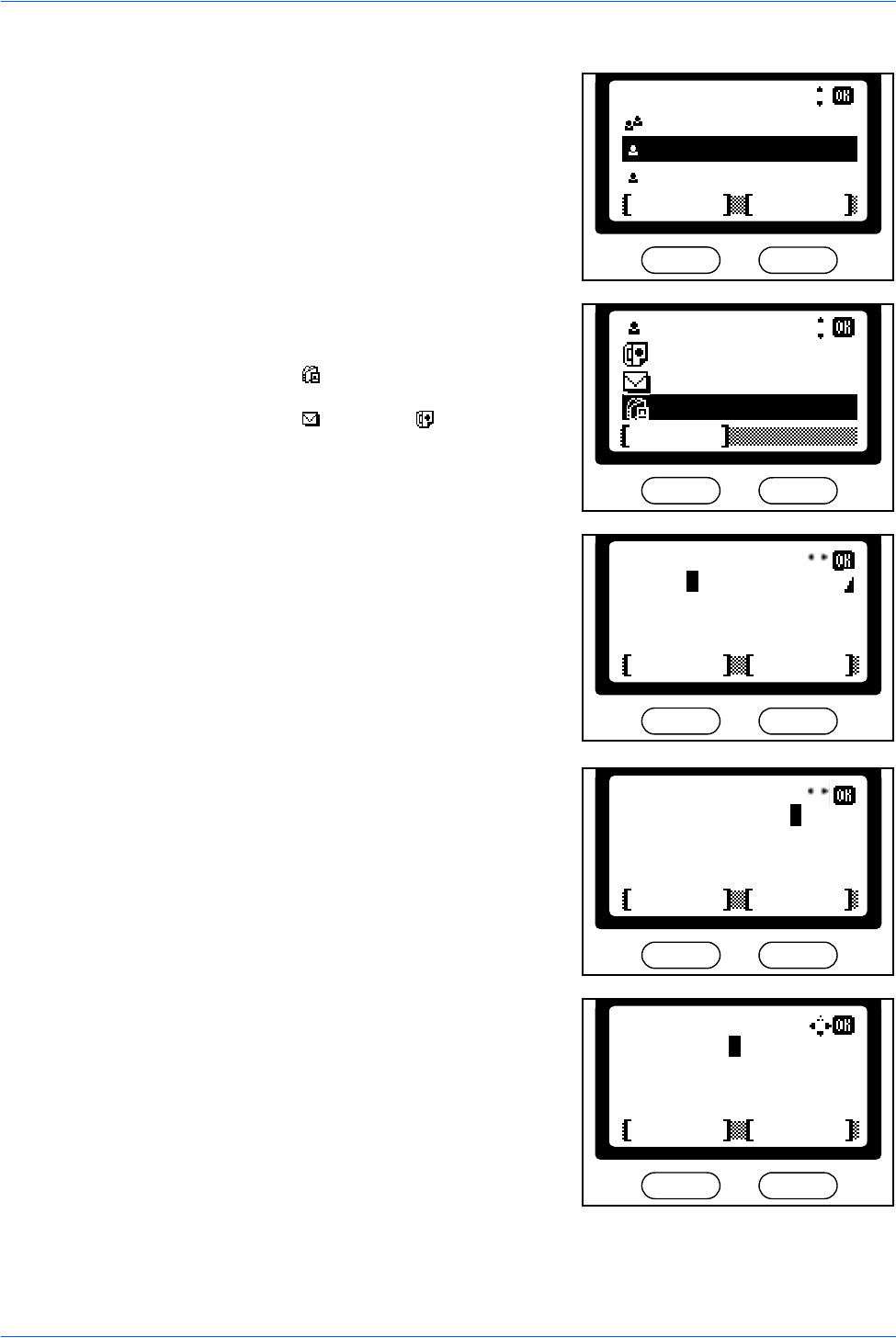
Operation
22 NETWORK SCANNER SETUP GUIDE
5
Press S or T to select a desired name and
press Enter.
6
Press S or T to select the destination and
press Enter.
When the (SMB or FTP) is selected, the
login user name input screen is displayed.
When the (E-mail) or (FAX) is
selected, the display shows Completed and
returns to the basic screen. Proceed to step
9.
7
Enter the login name and press Enter.
The login name is identical to the login user
name on the destination’s PC (FTP server).
If you also have a domain name, enter it
after the login name. If you are not sure of
the domain name, contact your network
administrator.
8
Enter the login password and press Enter.
The display shows Completed and returns
to the basic screen.
The login password is identical to the login
password on the destination's PC (FTP
server).
Address Book:
Harold
ABC
Tiger
MenuCancel
Harold
0123456789
Sales_01
Exit
h_pttr@owl-net.net
*
Text
ABC
Cancel
Login Name:
Harold
*
Text
ABC
Cancel
Login Name:
Harold@abcdnet.
*
Text
ABC
Cancel
Login Password:
12345abcd
e