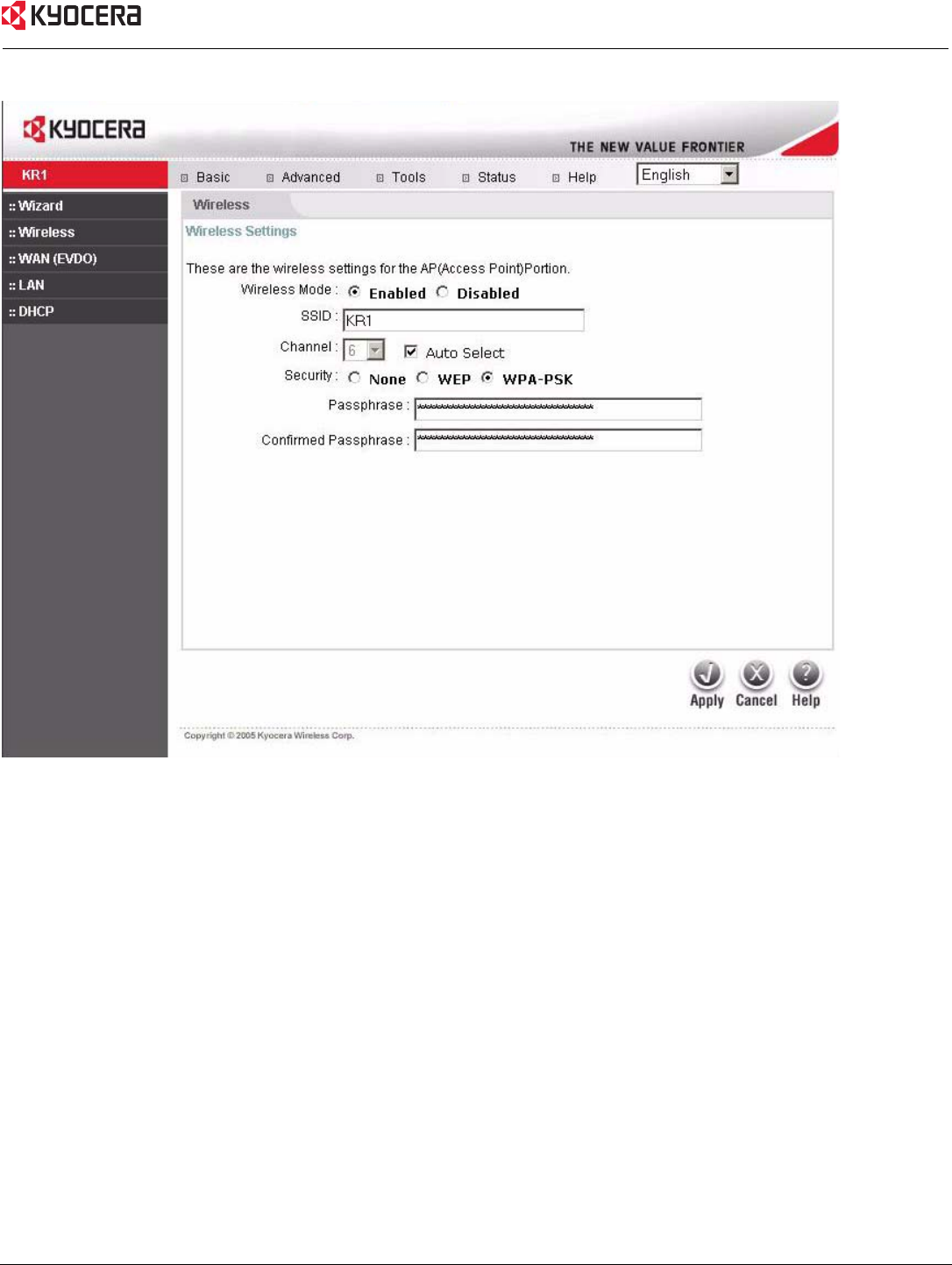
Using the Configuration Menu 11
Basic > Wireless (Security–WPA-PSK)
Security- WPA-PSK- WPA-PSK authenticates users based on a Passphrase. The default setting does not contain a
Passphrase.
Passphrase- To enable your WPA-PSK, enter your eight to 63 alpha-numeric Passphrase.
Confirmed Passphrase- Enter your Passphrase again to secure your wireless network.
Note: To ensure access to your Kyocera KR1 Mobile Router Configuration Menu, and the Internet, your encryption and WiFi
settings must match. Please refer to your WiFi adapter documentation for additional information. Some older WiFi
adapters may not support WPA-PSK.


















