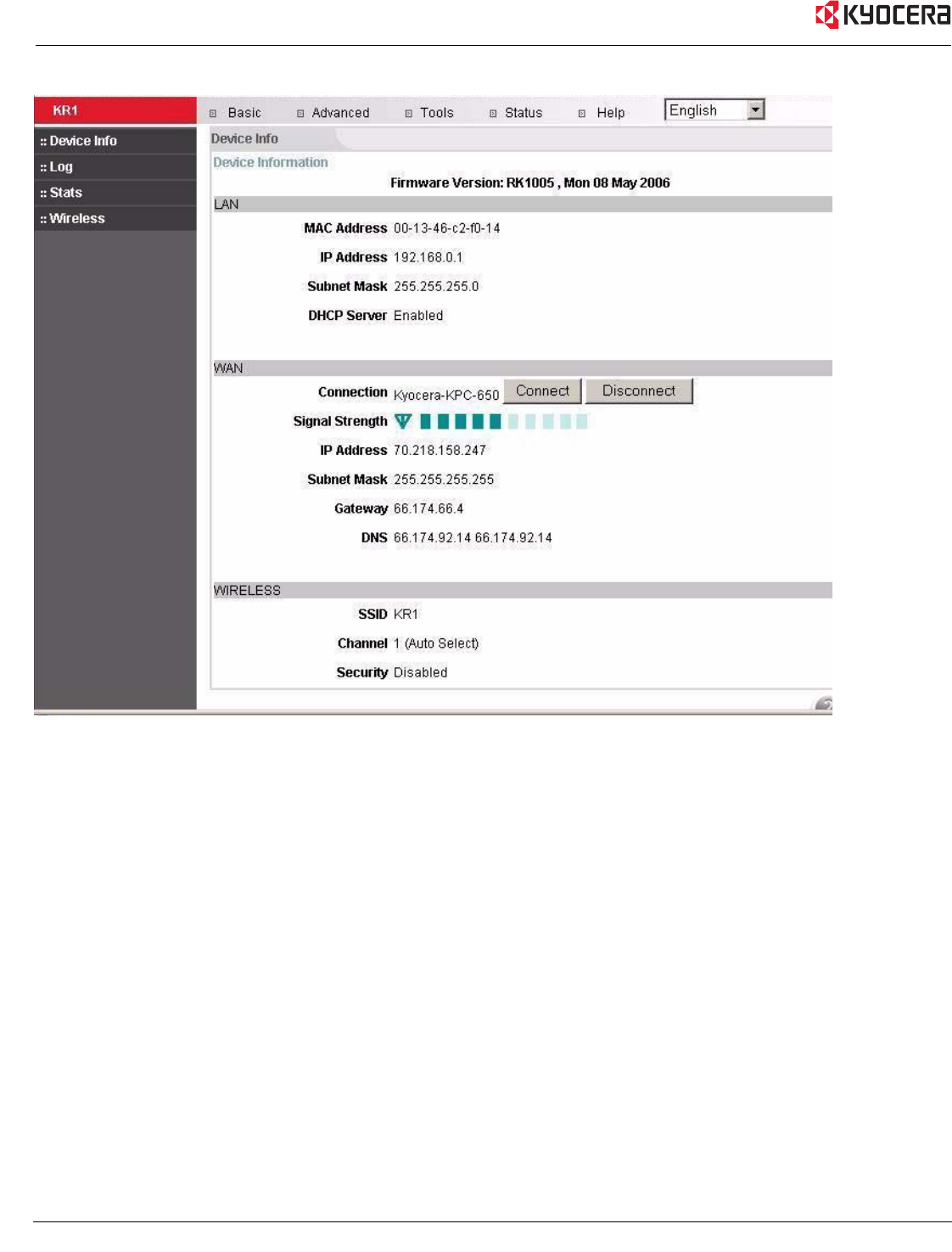
32 Kyocera KR1 Mobile Router User Guide
Status > Device Info
This page displays the current LAN, WWAN, and WIRELESS information for the Kyocera KR1 Mobile Router. A connection to the
EVDO network will be established when the unit is powered on. Use the Disconnect button to disconnect from the EVDO
network; use the Connect
button to establish a connection.
LAN Address: Displays the MAC address
IP Address: LAN/Private IP Address of the KR1
Subnet Mask: LAN/Private Subnet Mask of the KR1
DHCP Server: Shows whether or not the DHCP server is Enabled or Disabled
WWAN Connection: Displays which device is connected to the Kyocera KR1 Mobile Router
Signal Strength: Green indicator displays signal strength
IP Address: WAN/Public IP Address
Subnet Mask: Subnet Mask: WAN/Public Subnet Mask
Gateway: WAN/Public Gateway IP Address
Domain Name Server: WAN/Public DNS IP Address
WIRELESS SSID: Displays the current SSID. By default the SSID is KR1.
Channel: Displays the current channel. By default the Channel is 2.
Security: Indicates whether WEP is enabled or disabled. By default, Security is Disabled.


















