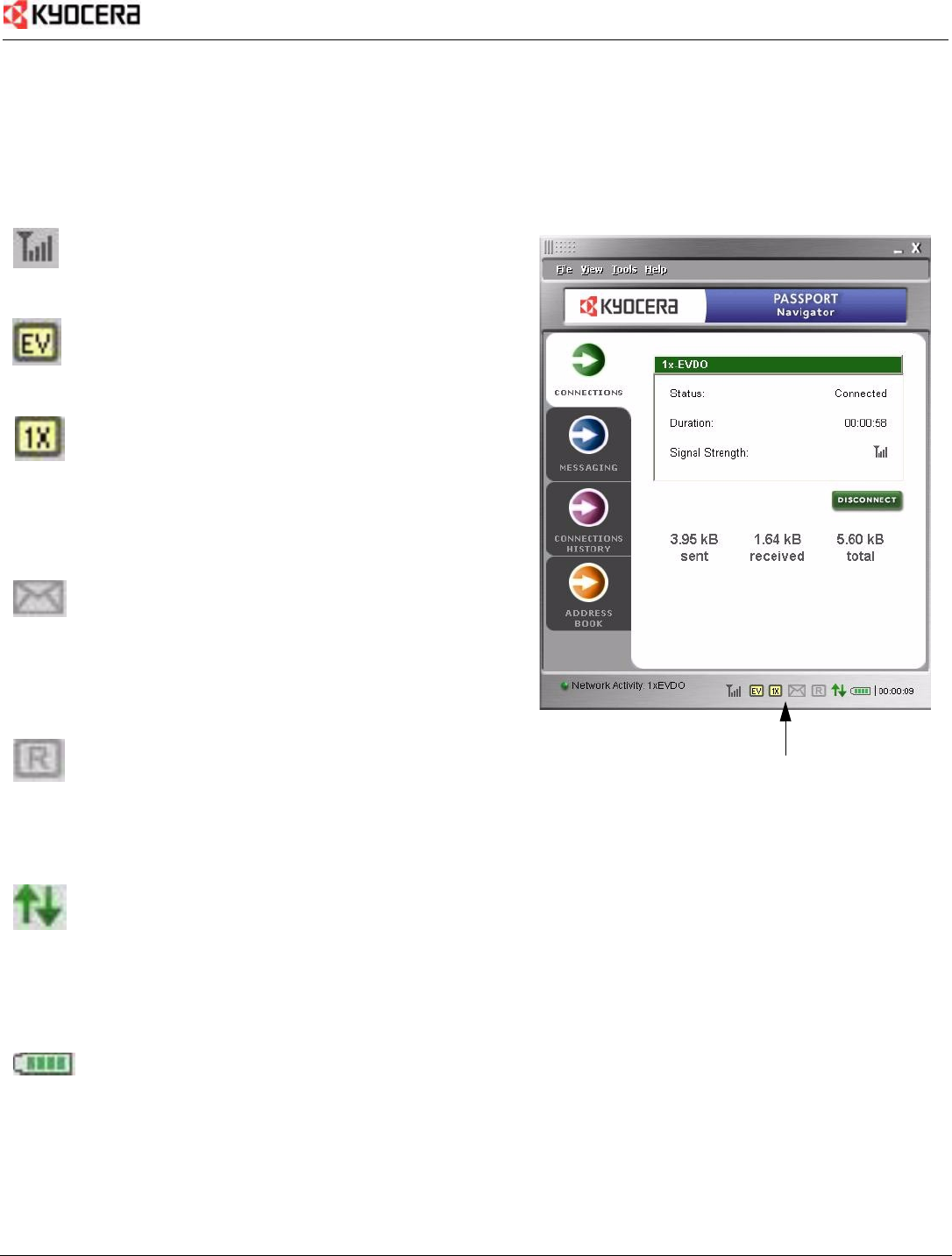
Connecting to Passport Navigator 9
Status Bar Icons
The Status Bar (bottom of the screen) contains various icon
indicators. Depending on your PC card vendor, your Passport
Navigator product may not contain all the icons described here.
Signal Strength. The more bars, the better the
signal stength.
EVDO connection. When icon is active (yellow),
an EVDO connection is established.
IX connection. When icon is active (yellow),
a IX connection is established.
Note: If both EV and IX icons are active, an EVDO connection
is established.
SMS Message. This icon tells you if unread messages
are available in your Inbox folder. The icon is active (yellow)
each time the Inbox contains unread messages and greyed-out
if there are no new messages. When a new message arrives,
the icon blinks for 5 seconds.
Roaming. This icon indicates current roaming status.
Grey-out means no roaming. Active (yellow) means roaming
is active. Blinking means roaming is active, but on another
carrier's network.
Send and Receive. This icon indicates when data is
being sent or received. The up arrow means sending data.
The down arrow means receiving data. When both arrows
appear, the PC card is sending and receiving data
simultaneously.
Battery strength. This icon shows the battery strength
of your laptop computer. The more green bars, the stronger
the battery.
Status Bar Icons


















