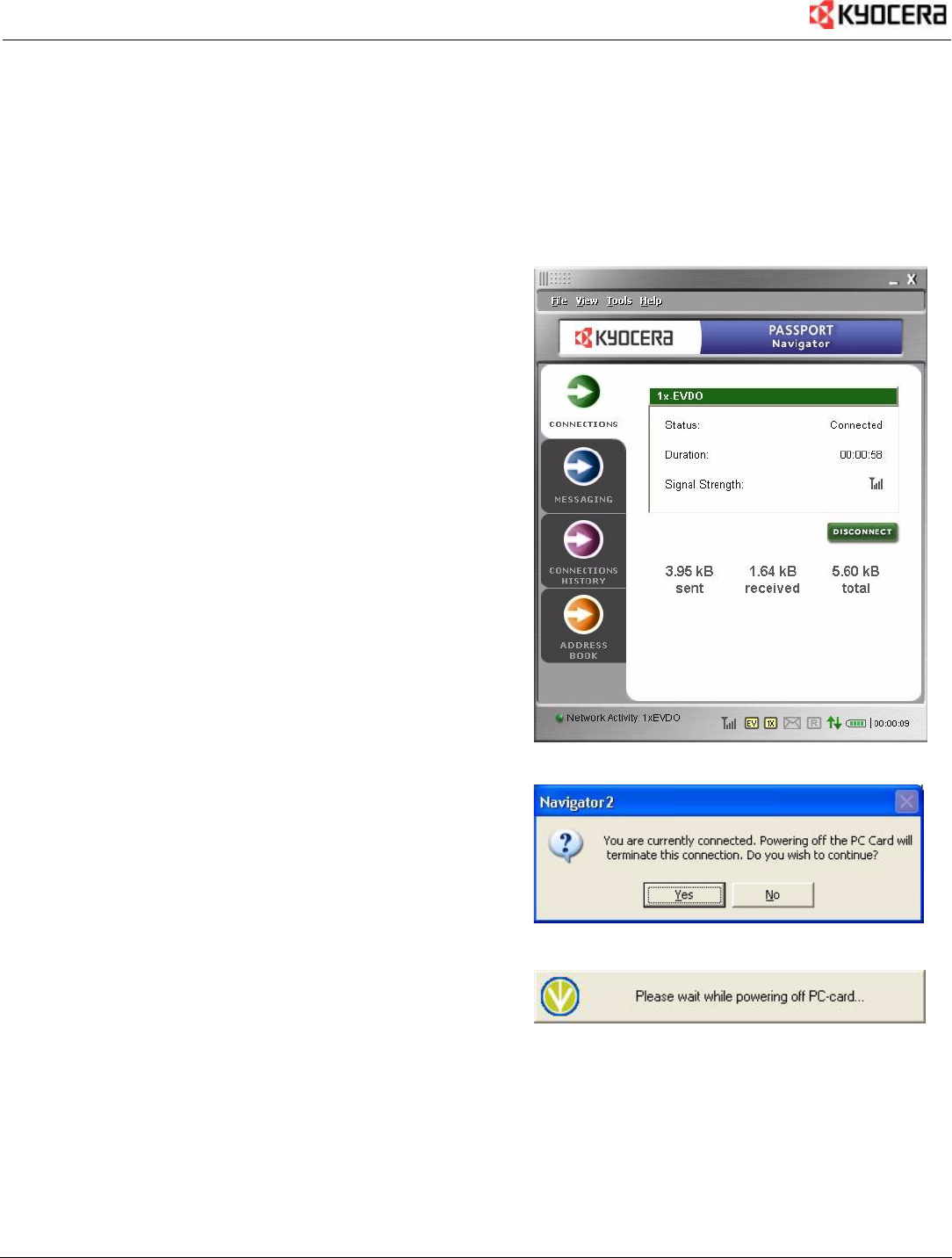
14 User Guide for the Kyocera Passport PC Card
Power off
Selecting
Power off lets you conserve your PC's power,
by turning off power to the Passport PC Card when the card is
not used. Think of this as an “On/Off switch” for your PC Card.
Follow these steps to power off your card:
1. When your PC Card is powered on and connected,
your Passport interface looks similar to this.
2. Select
Tools → Power off from the top menu. A prompt
asks if you want to terminate your connection.
3. Click
Yes.
4. A prompt tells you to wait while your PC Card
is powering off.


















