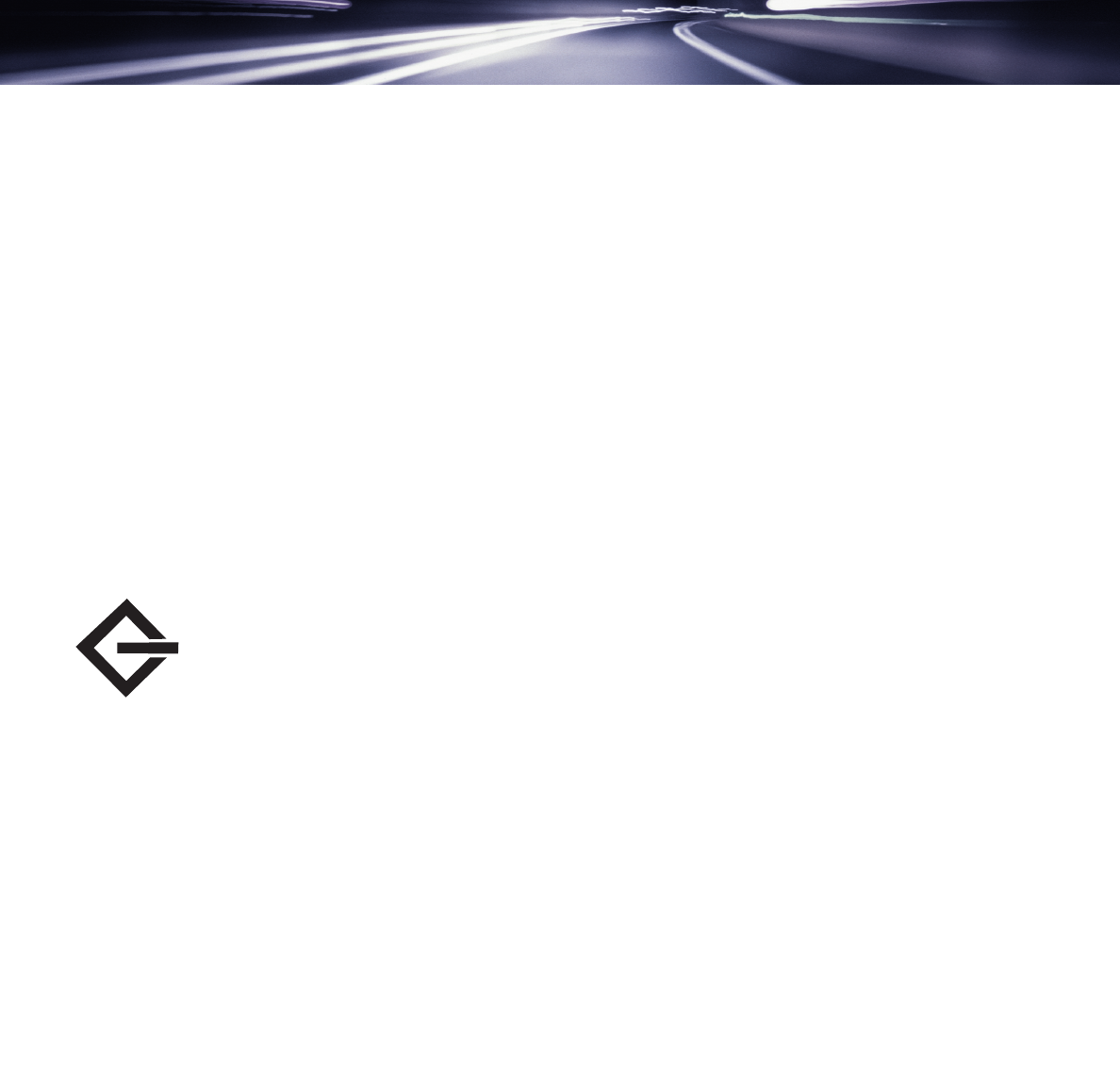
Introduction
page 5
LaCie d2 SCSI Hard Drive
Manual Updates
LaCie is constantly striving to give you the most up-to-date, comprehensive User’s Manuals available on the market. It is our
goal to provide you with a friendly, easy-to-use format that will help you quickly install and utilize the many functions of your
new device.
If your manual does not reflect the exact configurations of the product that you purchased, please check our Web site for the
most current version available. You can access our manuals at: www.lacie.com/support/manuals
1.2 What is SCSI?
SCSI (Small Computer System Interface) is an industry standard used to connect peripherals to your computer through a
standard hardware interface, using standard SCSI commands. Currently, there are three generations of the
SCSI interface: SCSI (SCSI-1), SCSI-2 (SCSI wide, and SCSI fast and wide), and SCSI-3, which is made up of at least 14
separate standards documents.
For a more detailed discussion of SCSI, please refer to chapters 5 (Technical Information) and 8 (Appendix – SCSI Questions
and Answers).
The SCSI Icon
This icon will help you easily identify the SCSI interface. It appears on some SCSI cables and next to the SCSI
port connectors on certain computers.
1.3 LaCie Storage Utilities Software
The LaCie Storage Utilities CD is a hybrid CD-ROM that has the Mac version, Silverlining Pro, and the PC version, Silverlining
98, on the same CD. Mac users will be able to only view and use the Mac portion, and PC users will be able to only view
and use the PC version.
Mac Users Using Mac OS 8.6 and 9.x
Please see the Silverlining manual for instructions on how to use this software. This manual is located on your LaCie Storage
Utilities CD in PDF format.
Mac Users Using Mac OS 10.x
Use the formatting and partitioning capabilities in the Apple Disk Utility. Please refer to your Mac OS 10.x documentation or
online help for instructions.


















