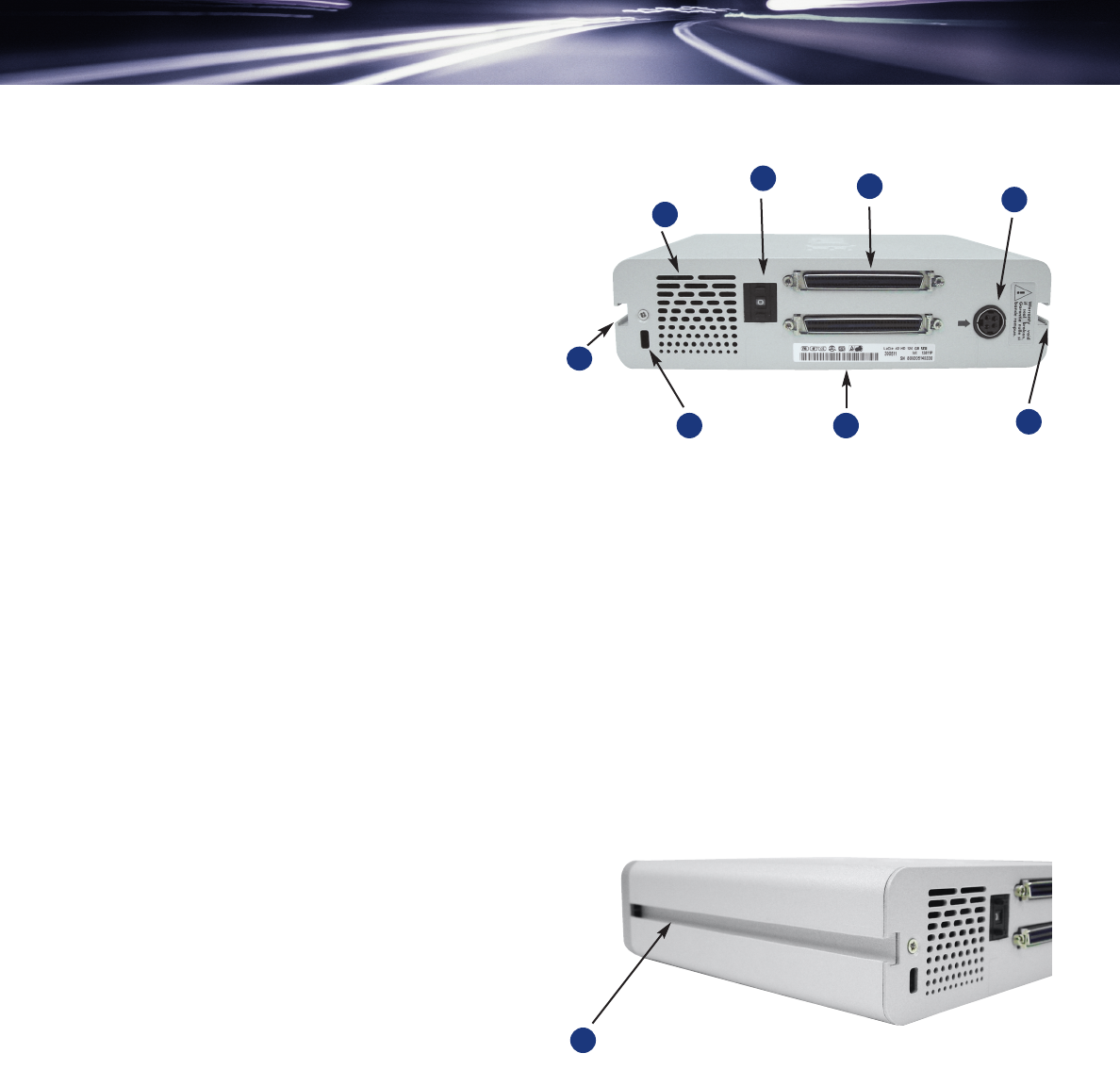
Back View
1 – Power supply connector
This is where you plug in the AC adapter supplied with the drive.
2 – SCSI connectors
Where you plug in the SCSI cable furnished with the drive.
3 – Ventilation outlet
Helps to keep your drive cool during operation. Be sure
not to block this opening when using your drive.
4 – Lock slot
This slot is used to connect a Kensington™-type anti-theft system for
maximum protection. Refer to your anti-theft system documentation
for details on how to connect the lock.
5 – Rackmount grooves
Used for mounting the drive’s stand (see the Attaching the Drive Stand section for instructions), and for mounting your drive
with the rackmount kit (sold separately).
6 - SCSI ID switch
7 – Serial number sticker
This is where you will find your LaCie drive's serial number. Write down the serial number and keep it in a safe place,
because you will need to provide the number in the event you have to call LaCie Technical Support for any reason in regards
to the drive’s performance. The serial number would also come in handy if your drive is lost or stolen.
Side View
1 – rackmount grooves
Used for mounting the drive’s stand (see the Attaching the Drive
Stand section for instructions), and for mounting your drive in the
rackmount kit (sold separately).
Getting to Know Your LaCie Hard Drive
page 8
LaCie d2 SCSI Hard Drive
1
1
2
3
4
5
6
5
7


















