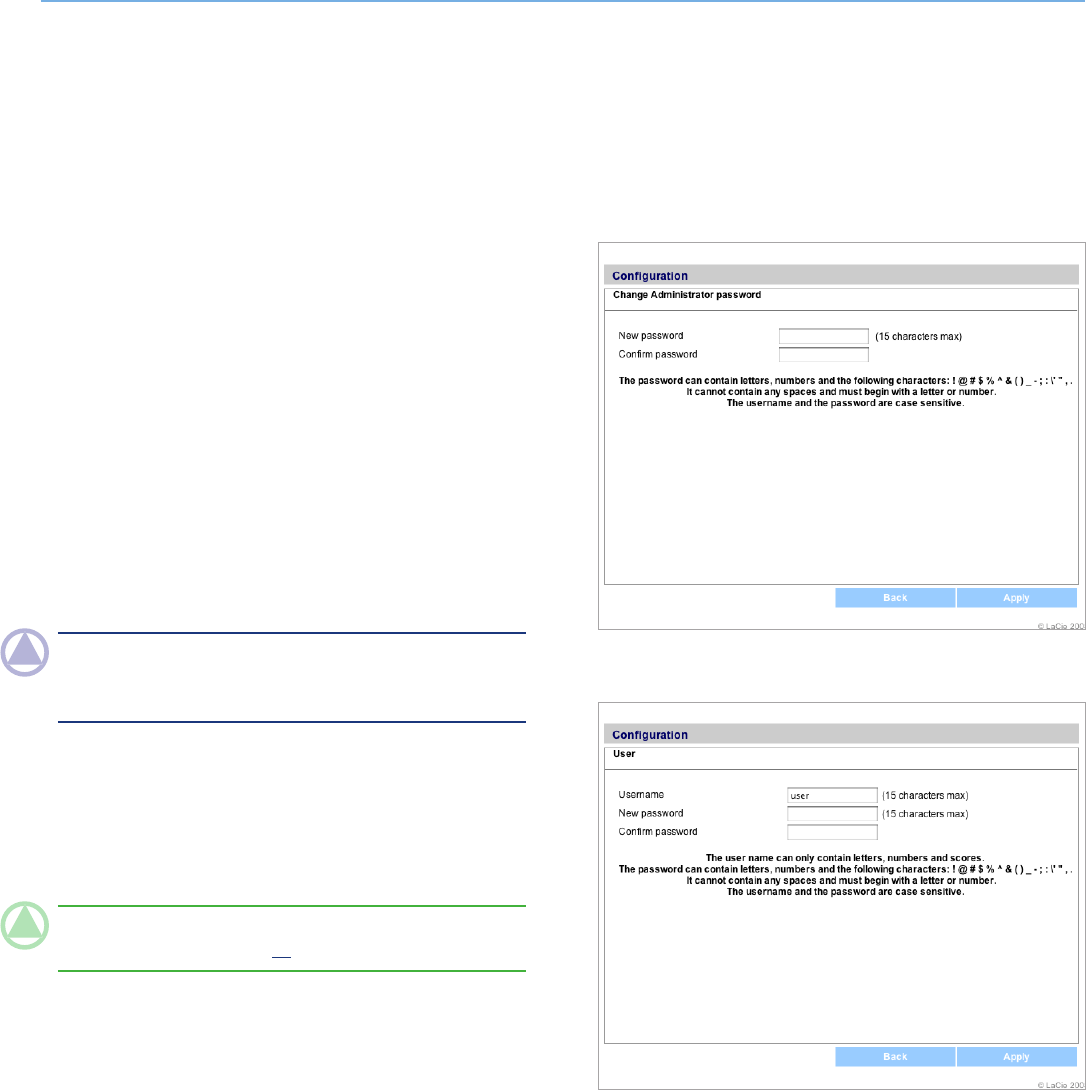
LaCie Network Space • DESIGN BY NEIL POULTON Administration
User Manual page 23
Figure 4.2.6-A
Figure 4.2.6-B
4.2.6. Edit Accounts
There are two “accounts” associated with your LaCie Network
Space, each serving a different purpose. The Admin account
login is used to make changes to the NAS administration page
and to access your private Myshare. The User account is for us-
ers who want to remotely access the openshare via FTP (once
FTP service enabled). See section 4.5.1. Enabling FTP Service.
The password of the Admin account can be changed, but not
the username.
Both the username and password of the User account can be
changed.
To change the Admin password:
1. Click the oval button corresponding to Admin under “Edit
accounts.”
2. Enter the new password in the “New password” field, follow-
ing the guidelines stated below the field.
3. Enter the password again in the “Confirm password” field.
4. Click Apply.
NOTE: When the admin password has been changed, the ad-
ministration session is closed and you will need to log in again
with the new password.
To change the User username and password:
This login must be provided to anyone who wants to access the
LaCie Network Space remotely via FTP, and the administrator
must enable the FTP service to make this user login usable. See
section 4.5.1. Enabling FTP Service.
TECHNICAL NOTE: By default, the username and password
for FTP and admin access is ftp.
1. Click the oval button corresponding to User under “Edit ac-
counts.”
2. Enter a new username and password in the corresponding
fields, following the guidelines stated below the fields.
3. Enter the password again in the “Confirm password” field.
4. Click Apply.


















