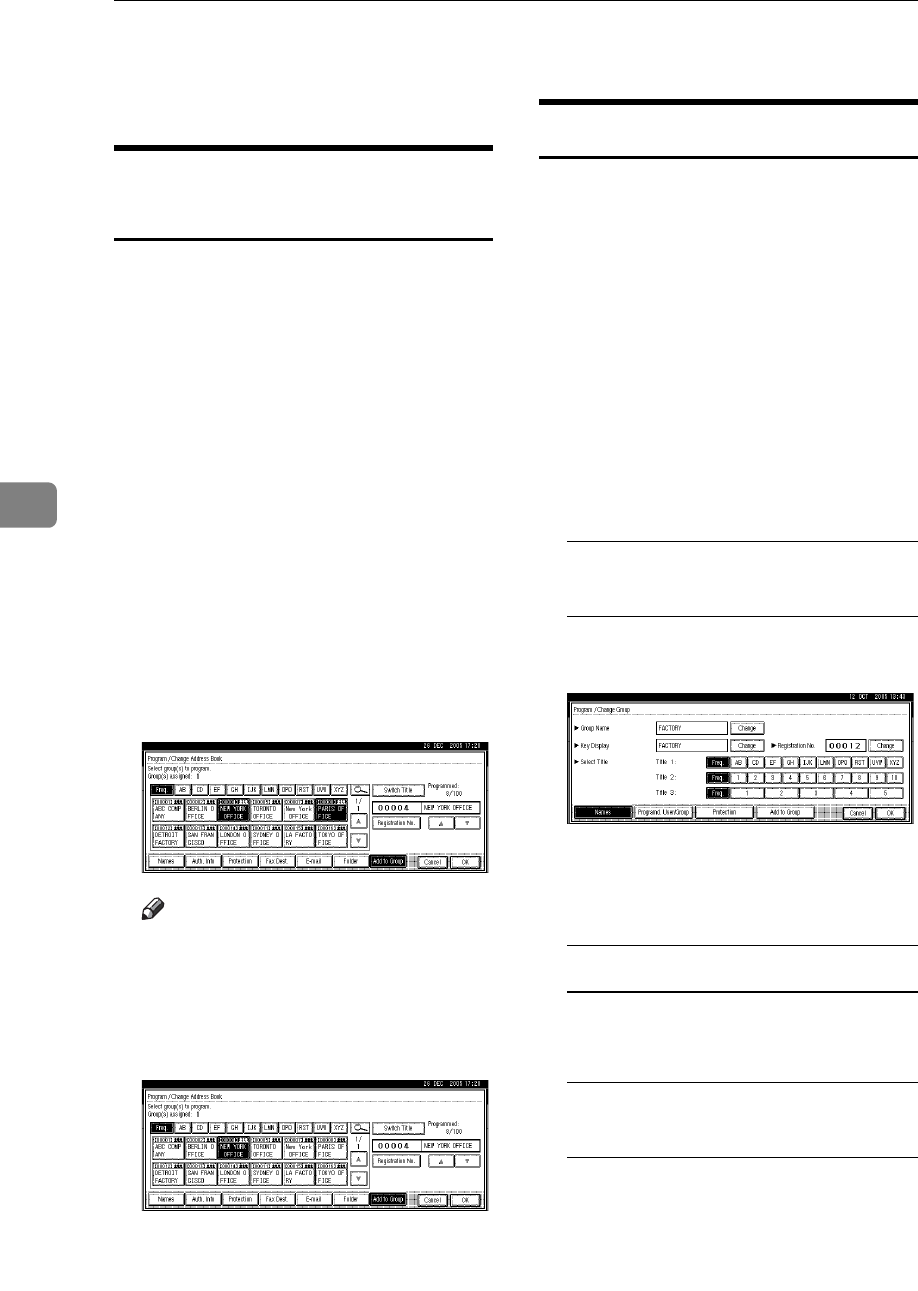
Registering Addresses and Users for Facsimile/Scanner Functions
104
5
H Press [Exit].
I Press the {User Tools/Counter} key.
Removing a Name from a
Group
A Press the {User Tools/Counter} key.
B Press [System Settings].
C
Press
[
Administrator Tools
]
, and then
press [TNext].
D Press [Address Book Management].
E Select the name to remove from a
group.
Press the name key, or enter the
registered number using the
number keys.
F Press [Add to Group].
G Select the group from which you
want to remove the name.
Note
❒
Highlighted keys indicate groups
in which the name has been reg-
istered.
The name is removed from the
group.
H Press [OK].
I Press [Exit].
J Press the {User Tools/Counter} key.
Changing a Group Name
A Press the {User Tools/Counter} key.
B Press [System Settings].
C
Press
[
Administrator Tools
]
, and then
press [TNext].
D
Press
[
Address Book: Program / Change /
Delete Group
]
.
E Press the group key you want to
change.
F Enter the items.
To change the group name and
key display
A Press [Change] under Group
Name or Key Display.
B Enter the new group name or
key display, and then press
[OK].
To change the title
A Press the title key under Select
Title.
To change the registration
number
A Press [Change] under Registra-
tion No..
B
Enter the new registration
number using the number keys.
C Press [#].


















