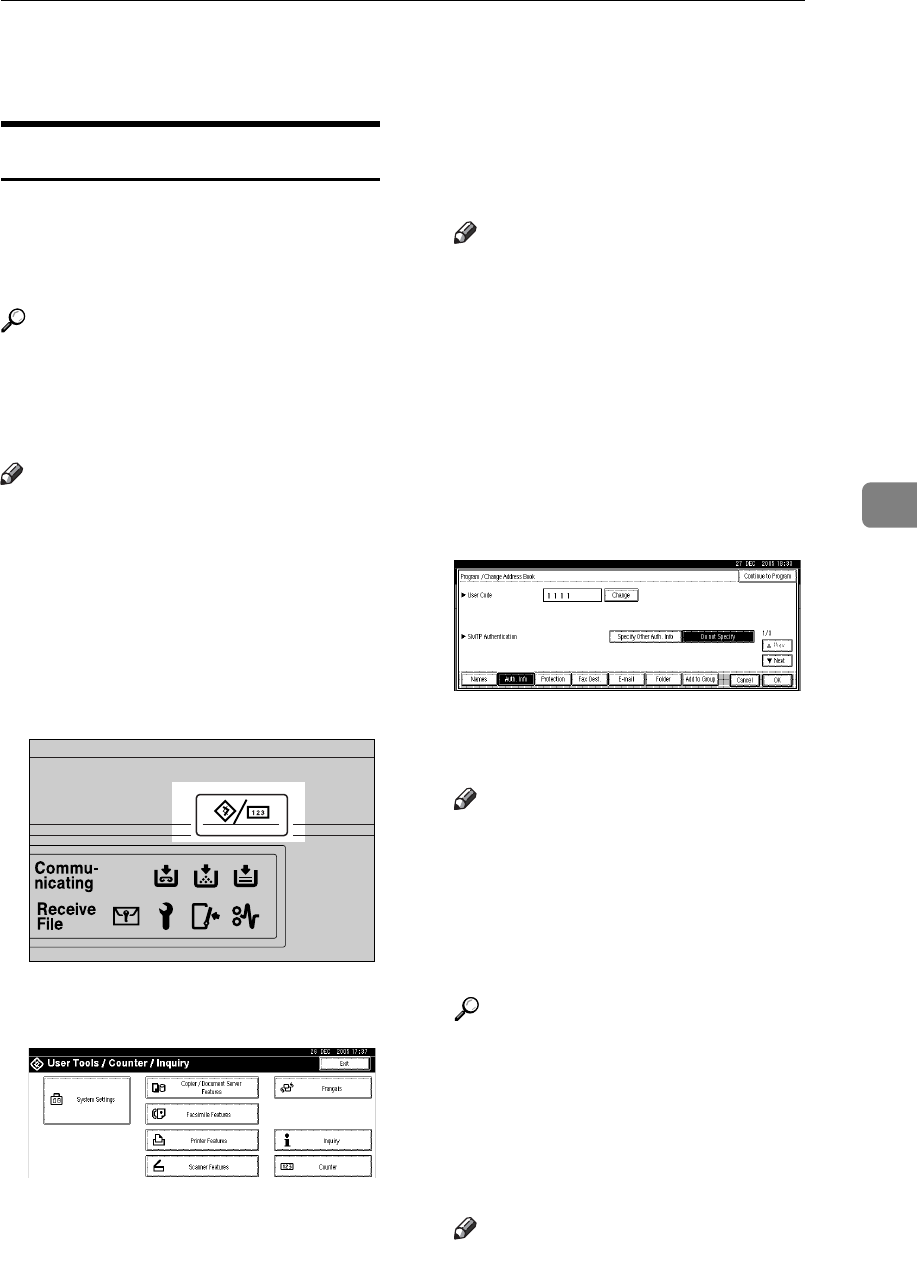
Registering Authentication
113
5
Registering Authentication
SMTP Authentication
For each user registered in the Ad-
dress Book, you can register a login
user name and login password to be
used when accessing an SMTP server.
Reference
To use an SMTP server, you need
to program it beforehand. For de-
tails, see “SMTP Server Settings”,
Network Guide.
Note
❒ When [Do not Specify] is selected for
SMTP Authentication, the User
Name and Password that you have
specified in SMTP Authentication
of File Transfer settings applies.
For details, see “User Tools Menu
(System Settings)", Network Guide.
A Press the {User Tools/Counter} key.
B Press [System Settings].
C
Press
[
Administrator Tools
]
, and then
press [TNext].
D Press [Address Book Management].
E Press the name you want to regis-
ter or enter the registered number
using the number keys
Note
❒ To register a name in the Ad-
dress Book, see p.72 “Register-
ing Names”.
F Press [Auth. Info].
G Press [Specify Other Auth. Info] Info
on the right side of SMTP Au-
thentication.
H Press [Change] under Login User
Name.
I Enter the login user name, and
then press [OK].
Note
❒ You can enter up to 64 charac-
ters for the user name.
❒ When using POP before SMTP
Authentication, you can enter
up to 63 alphanumeric charac-
ters.
Reference
p.149 “Entering Text”
J Press [Change] under Login Pass-
word.
K
Enter the password, and then press
[OK].
Note
❒ You can enter up to 64 charac-
ters for the password.
ZFFH220E


















