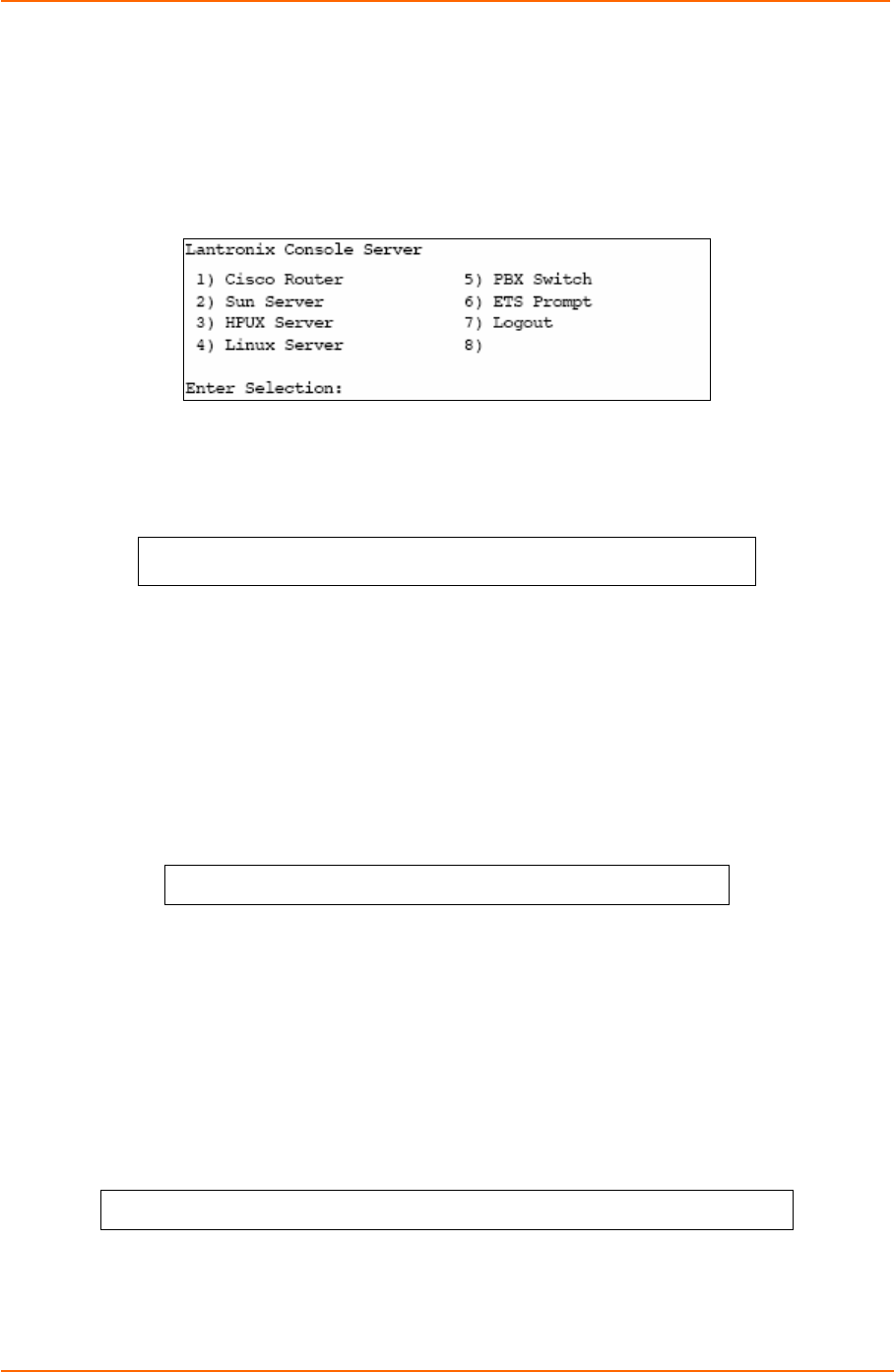
Using the ETS
20
ETS Installation Guide
In addition to direct Telnet connections, you can use the ETS’ built-in menu feature.
The ETS menu allows you to connect to the IP address of the ETS and be greeted
with a menu with which to connect to each attached serial device. Menu choices are
an easy way to let users access often-used hosts and services without needing to
know any ETS command syntax, the IP addresses of the non-local devices, or the
socket numbers involved.
Figure 4-2. Sample Menu
Define the Menus
To give your menu a name, use a Define Menu Title command.
Figure 4-3. Menu Title
Local>> DEFINE MENU TITLE “Lantronix Console Server:”
Create menus entries with the Define Menu command. (To temporarily test menu
entries without making them permanent, you may choose to use the Set Menu
command.) Users type the number of the command they wish to execute and press
Enter.
The basic syntax of the Define Menu command includes:
a menu item number
a menu item name
a command that is executed when the user chooses that menu item.
Figure 4-4. Generic Menu Command
Local>> DEFINE MENU n “Name” “command”
NOTE: You must enclose both the menu item and the command in their own
sets of quotation marks.
There are three types of menu entries.
Those that connect users to devices on the network (see Figure 4-5)
Those that connect users to devices attached to the ETS (see Figure 4-6)
Those that function locally on the ETS (see Figure 4-7)
To allow users to connect to a device on the network from a terminal connected to
the ETS, use a Telnet command.
Figure 4-5. Menu Entries for network Connections
Local>> DEFINE MENU 1 “Cisco Router” “telnet 192.0.1.250;kill”
Local>> DEFINE MENU 2 “Sun Server” “telnet 192.0.1.251;kill”
To allow users to connect from the network to a device connected to the ETS (or
from one ETS port to another) add a Connect Local command.


















