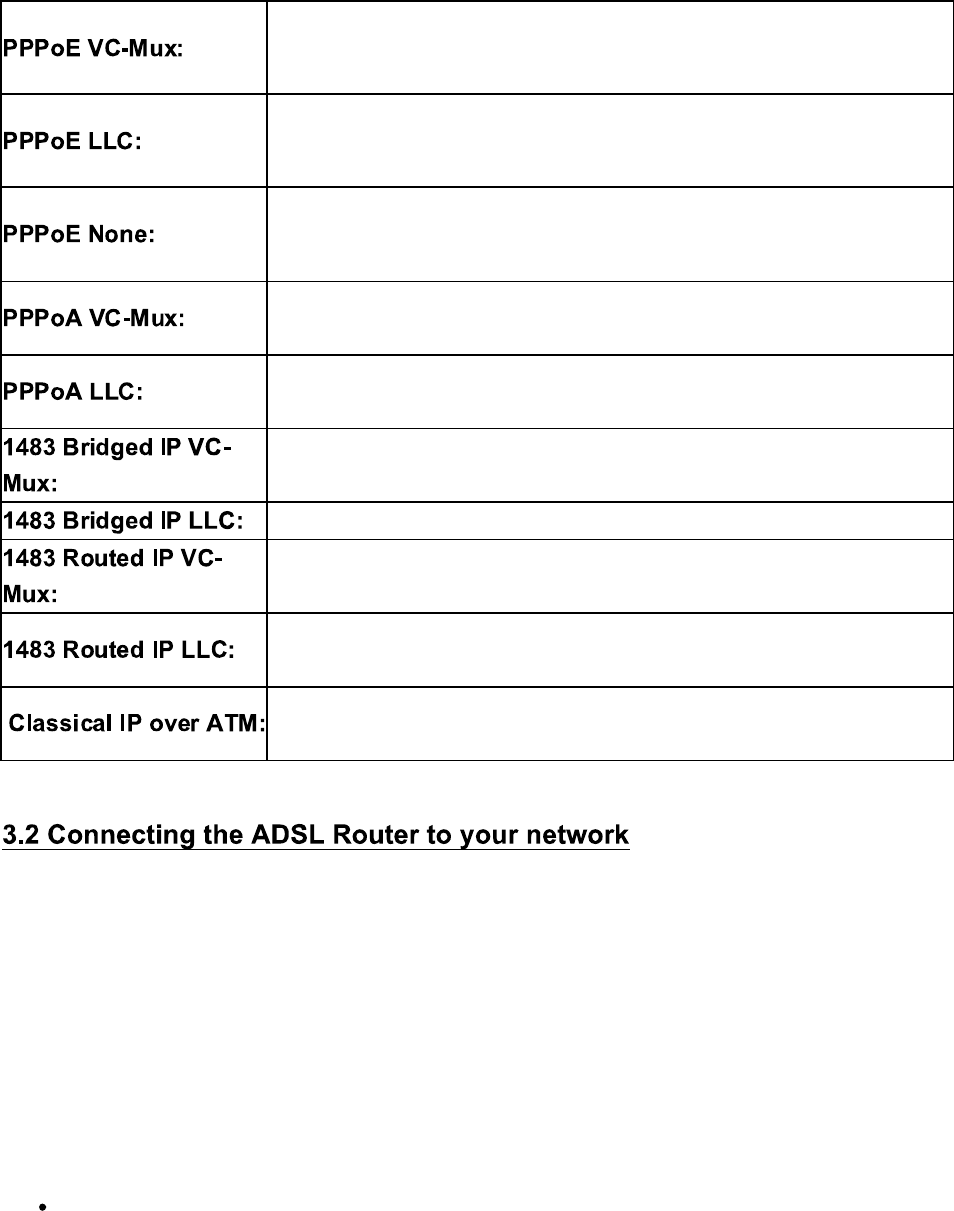
Gather the information as illustrated in the following table and keep it for
reference.
VPI/VCI, Service Name, Username, Password, and Domain Name System
(DNS) IP address (it can be automatically assigned from ISP or be set fixed)
VPI/VCI, Service Name, Username, Password, and Domain Name System
(DNS) IP address (it can be automatically assigned from ISP or be set fixed)
VPI/VCI, Service Name, Username, Password, and Domain Name System
(DNS) IP address (it can be automatically assigned from ISP or be set fixed)
VPI/VCI, Username, Password, and Domain Name System (DNS) IP
address (it can be automatically assigned from ISP or be set fixed).
VPI/VCI, Username, Password, and Domain Name System (DNS) IP
address (it can be automatically assigned from ISP or be set fixed).
VPI/VCI
VPI/VCI
VPI/VCI, IP address, Subnet mask, Gateway address, and Domain Name
System (DNS) IP address (it is fixed IP address).
VPI/VCI, IP address, Subnet mask, Gateway address, and Domain Name
System (DNS) IP address (it is fixed IP address).
VPI/VCI, IP address, Subnet mask, Gateway address, and Domain Name
System (DNS) IP address (it is fixed IP address).
Unlike a simple hub or switch, the setup of the ADSL Router consists of more
than simply plugging everything together. Because the Router acts as a
DHCP server, you will have to set some values within the Router, and also
configure your networked PCs to accept the IP Addresses the Router chooses
to assign them. Generally there are several different operating modes for your
applications. And you can know which mode is necessary for your system
from ISP. These modes are router, bridge, PPPoE+NAT and NAT and
PPPoA+NAT. Actually all these are for IP address of WAN.
If your ISP provides RFC1483 Routed mode, it means the IP address
of LAN will be routed via WAN. You should set the "Router" mode in
the ADSL router for this situation, also set the IP address / netmask of


















