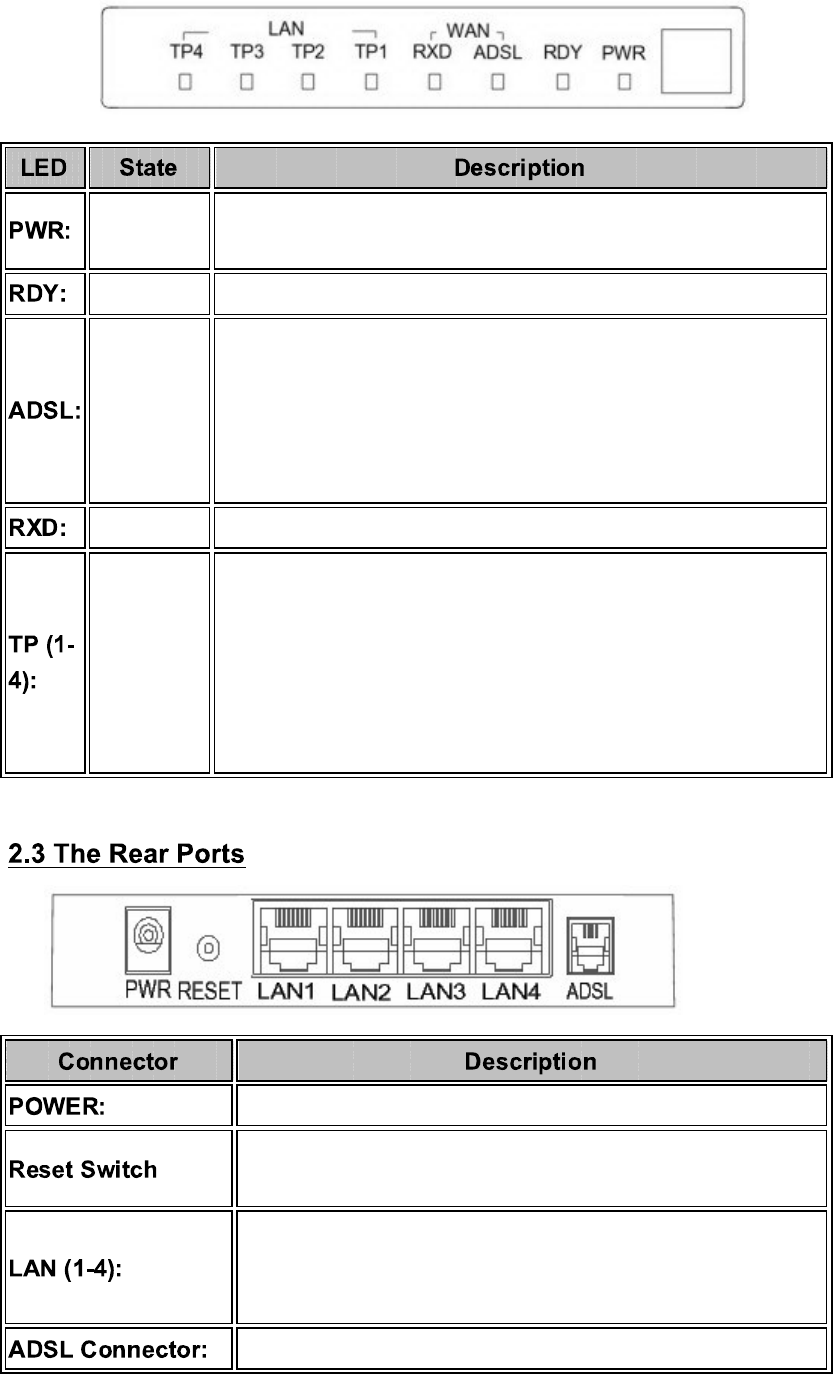
ON
OFF
Modem is powered ON
Modem is powered OFF
Flashing When the router is working properly
ON
Flashing
OFF
"Showtime"-successful connection between ADSL modem and
telephone company's network
"Handshaking"-modem is trying to establish a connection to telco's
network
Modem is powered OFF ADSL Carrier Detect if LED is flash
Flashing Data transmitting between LAN AND PC
ON
Flashing
OFF
Link
Tx or Rx activity
No Link
These four LAN (Local Area Network) ports are where you will
connect networked devices, such as PCs, print servers, remote hard
drives, and anything else you want to put on your network.
Power connector with 9Vdc/ 1.5 Ampere
The reset button, when pressed, resets the modem without the
need to unplug the power cord
Router is successfully connected to a device through the
corresponding port (1, 2, 3 or 4). If the LED is flashing, the Router
is actively sending or receiving data over that port.
The RJ-11 connector allows data communication between the


















