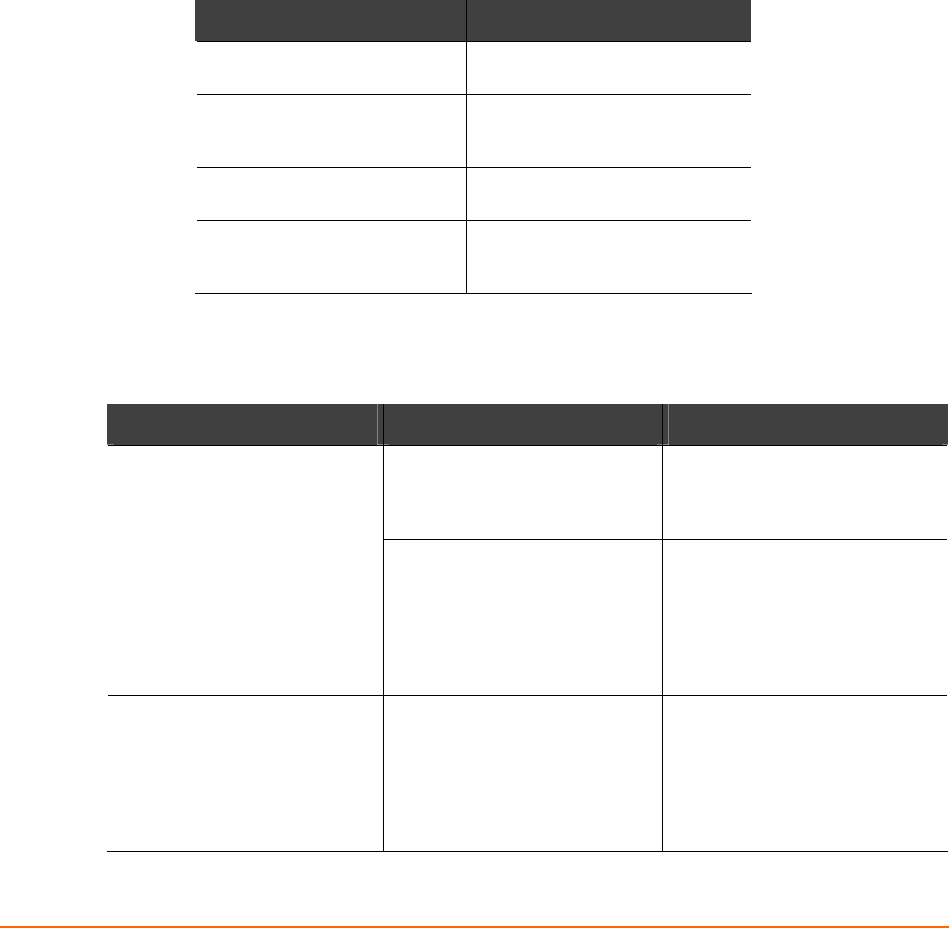
WiSpan User Guide 40
1
1
0
0
:
:
T
T
r
r
o
o
u
u
b
b
l
l
e
e
s
s
h
h
o
o
o
o
t
t
i
i
n
n
g
g
This chapter discusses how you can diagnose and fix errors quickly without having to
contact a dealer or Lantronix. It helps to connect a terminal to the setup port while
diagnosing an error to view summary messages that may display. When troubleshooting,
always ensure that the physical connections (power cable, network cable, and serial
cable) are secure.
Diagnostic LED States
Condition Status LED
Network controller error Blink 3x/4 seconds
Serial number storage
checksum error
Blink 4x/4 seconds
Duplicate IP address present Blink 5x/4 seconds
Setup menu active
Serial LED blinks 4 times, off for 2
seconds and then repeats.
Problems and Error Message
Problem/Message Reason Solution
Network Name (SSID) in the
WiSpan is not set or does not
match the Access Point (AP).
Verify Network Name (SSID) for
the WiSpan and AP are the same.
These are case-sensitive.
Cannot establish an
Infrastructure network
connection to the WiSpan.
The AP has WEP encryption
enabled and the WiSpan does
not or WEP authentication type
does not match the AP.
Enable WEP encryption in
WiSpan. Set encryption key and
authentication type to match the
AP. Ensure the key is in HEX
notation in both the AP and the
WiSpan.
When you Telnet to port 9999,
the Press Enter to go into Setup
Mode message displays.
However, nothing happens when
you press Enter, or your
connection is closed.
To enter Setup Mode by means
of Telnet, press the Enter key
within 5 seconds.
Telnet to port 9999 again and
press Enter as soon as you see
the Press Enter to go into Setup
Mode message.


















