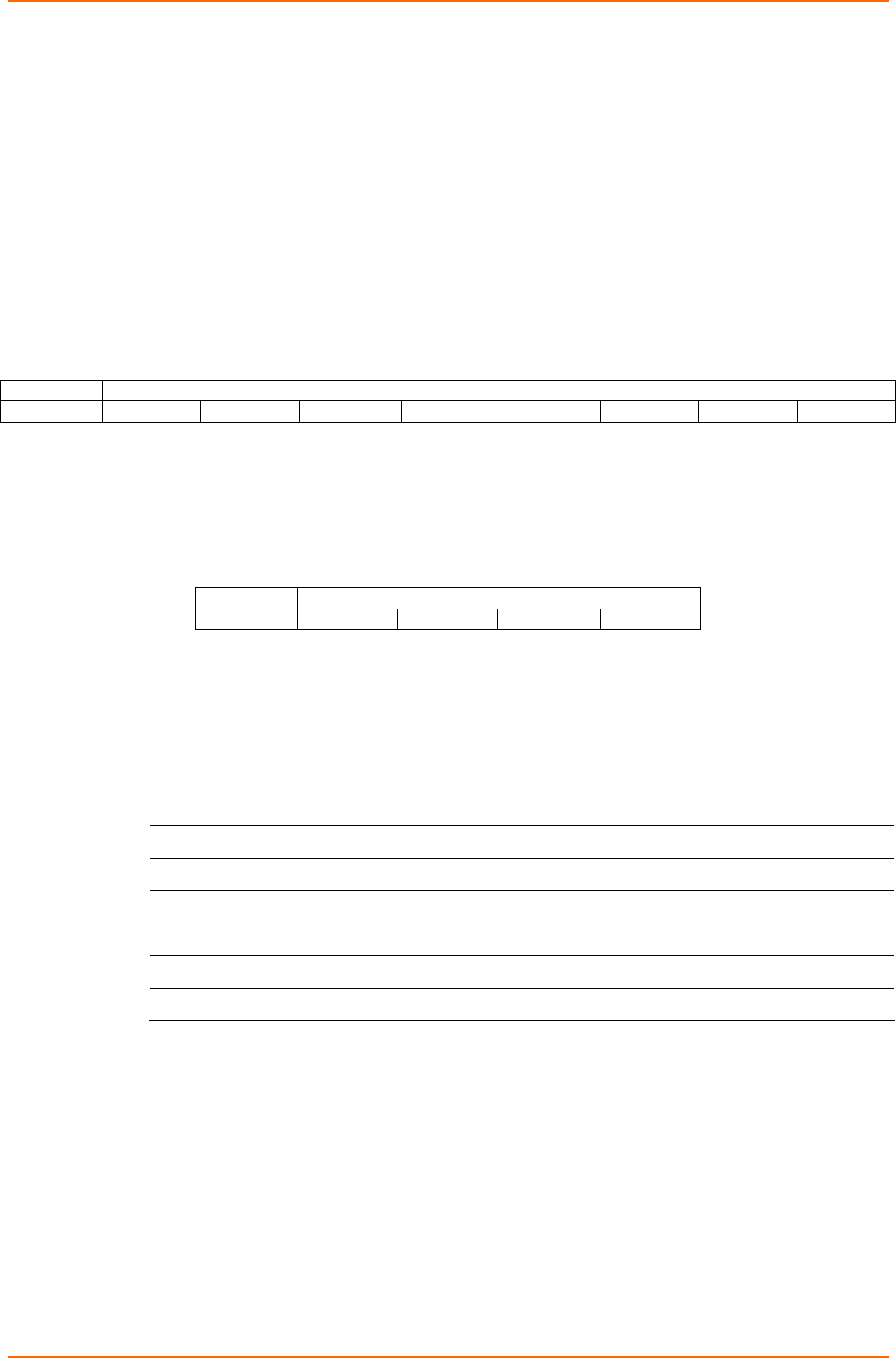
5: GPIO Interface
XPort™ User Guide 46
Guidelines
The GPIO control protocol is described from the PC side. Send means from PC to
XPort. Response comes from XPort to PC.
The protocol allows for control of up to 32 GPIOs. How many are actually available
depends on the product. XPort has only three.
The parameters are four bytes long and represent GPIOs 0-31, with GPIO0 in bit 0 of
the first byte (Little Endian). Parameter bits for configurable pins not configured as
GPIOs are undefined for Get commands and ignored on Set commands.
Every command consists of nine bytes: one command type of one byte and two
parameters of four bytes each.
Command Parameter 1 Parameter 2
0 1 2 3 4 5 6 7 8
On some commands, one or all parameters are ignored.
For UDP, command type and parameters need to be in the same datagram.
Responses to valid commands are always five bytes long, consisting of the returned
command byte and as parameters in the current or updated values. In case of an
invalid command, only one byte with value 0FFh is returned.
Command Parameter 1
0 1 2 3 4
When sending a command (TCP and UDP), wait for the response before sending the
next command.
Commands
Byte 0 Command Types
10h Get functions
11h Get directions (input or output)
12h Get active levels (high active or low active)
13h Get current states (active or not active)
19h Set directions
1Ah Set active levels
1Bh Set current states
There is no Set functions command. Since the pin’s function depends on the
hardware in which the XPort is embedded, that configuration is only allowed via
77FE. Settings changed by any of the Set commands are not stored and are lost
when the unit is powered down or rebooted.


















