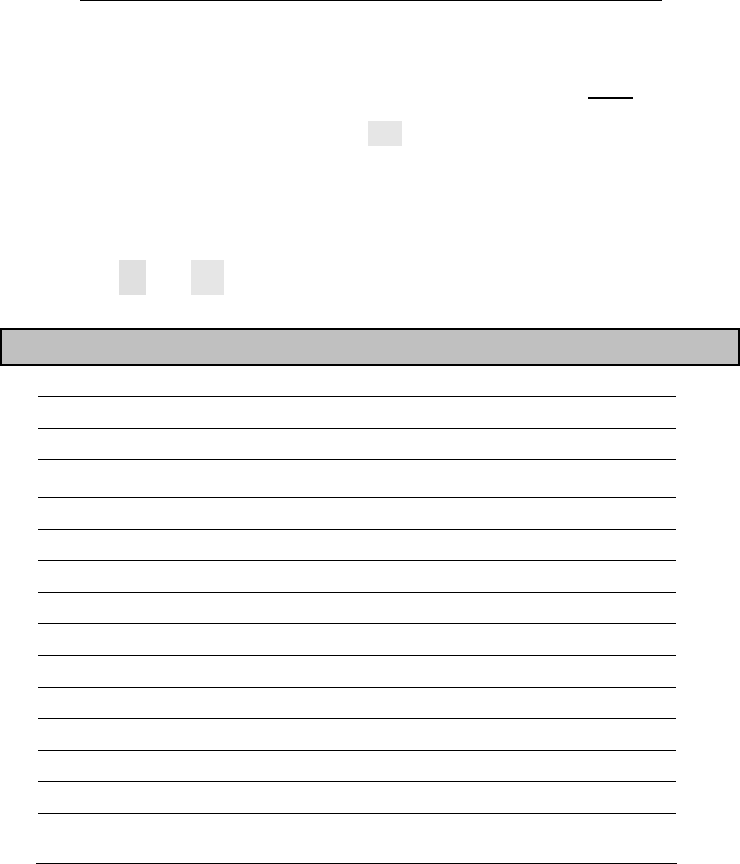
800P TruAlign Time Recorder User Guide
Page 14
Set up Functions
The set up functions of the time recorder are in sequential
order from 1 through 15. When in the ‘Setup Mode’ you must
pass through each function even if you only need to change a
single setting. Simply press the SET button to accept the
settings that you do not wish to change. Note: If you do not
pass through each setting your time recorder may not be
configured as you desired.
To enter the ‘Setup Mode’ for date and other functions, press
the
-
and SET buttons at the same time.
1 Set Month 01 – 12 -
2 Set Date 01 – 31 -
3 Set Year 00 – 99 -
4 Change Factory Default Daylight Savings y – n n
5 Set Spring DST Month 00 – 12 03
6 Set Spring DST Sunday 1,2,3,4,Last 02
7 Set Fall DST Month 00 – 12 11
8 Set Fall DST Sunday 1,2,3,4,Last 01
9 Set 12/24 Hr Display 12 / 24 12
10 Set 12/24 Hr Print 12 / 24 12
11 Set Print Minute Format 1-Mins/ 2- 1/100s of Hour 1
12 Set Day of Week Print Language English, French, Spanish E
13 Set Print Intensity 1 – 9 5
14 Confirmation Beep n-Disabled, y-Enabled n
15 TruAlign Calibration/
Print Head Test
0-No, 1-Yes,
2 – 9 Print Head Test
0
Function
Settings
Selections
Factory Settings


















