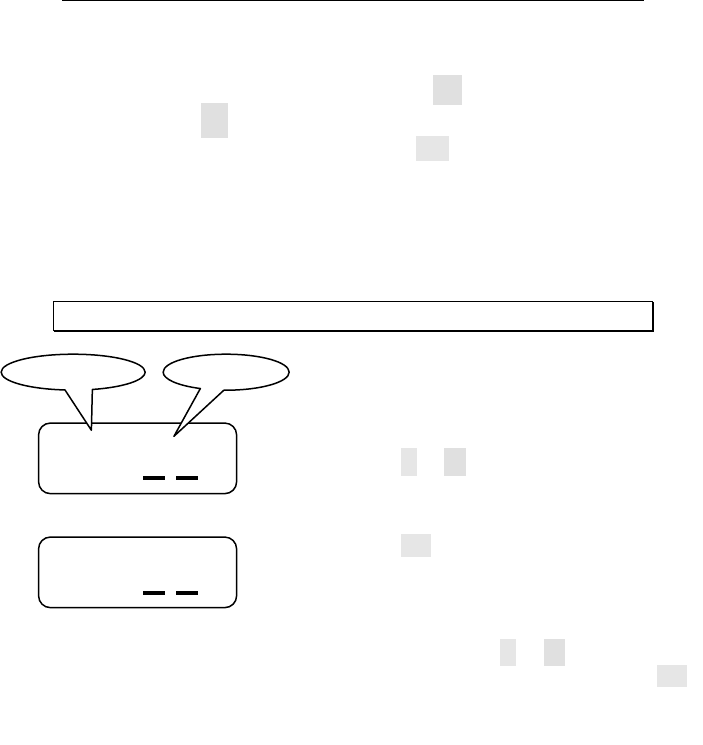
800P TruAlign Time Recorder User Guide
Page 16
Function 2 – Set Date
When prompted to set the date, use the
+
button to scroll
forward or the
-
button to scroll backwards. With the desired
date showing on the display, press the SET button. The ‘Set
Year’ function (3) will display next.
Note: If setting the date in February make sure you set the
date correctly, for example leap year has 29 days, otherwise
the daylight savings may not activate correctly.
Example: Set the date from 21 to 05
Step 1
Press the or
-
button until the display
shows ‘05’.
Step 2
Press the SET button when the date is
correct. The date will be accepted, go to the
‘Set Year’ function.
Note: If you scroll past the date you wish,
continue pressing the or
-
button until
the desired date displays, then press the SET
button.
2 : 2 1
2 : 0 5
Function
#
Date


















