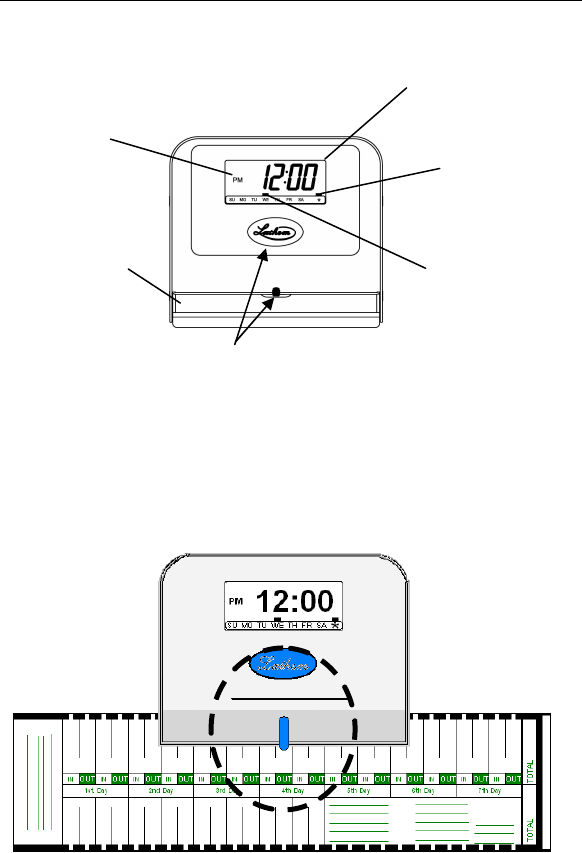
800P TruAlign Time Recorder User Guide
Page 28
Using the Time Recorder
The employee places the long edge of the timecard on the
timecard shelf of the 800P and aligns the timecard to the cell
to be printed. When the timecard is aligned correctly an
automatic imprint with the day and time will be recorded on
the timecard.
Next, four dashes (- - - -) show on the display and the indicator
turns green indicating the printing is complete and the
timecard can be removed.
Front View
Display
Timecard
shelf
TruAlign LED Guide
AM/PM
Indicator
Day of Week
Indicator
Daylight
Savings
Indicator


















