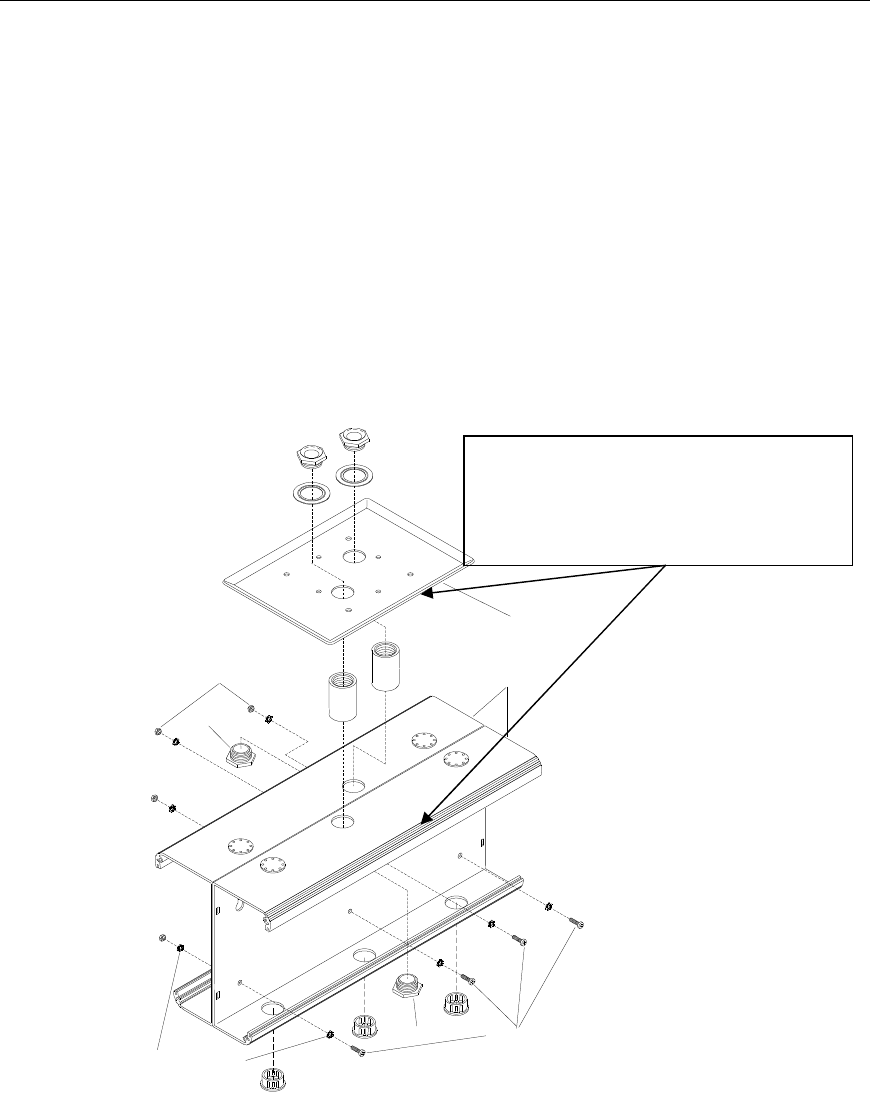
Page 19 Digital Display Wall Clock Guide
DDC4 (Double Mount - Ceiling)
Note: Make sure you have at least 16" of side clearance on one side in order to remove the front panel
assembly.
» Remove the two phillips head screws from the left and the right end caps of the two DDC4 clocks
and remove. Slide the front panel assemblies out of the cases and set aside.
» Place the two DDC4 clocks back to back and secure by inserting a #10 screw through the two key
holes and the two lower mounting holes using lock washers and nuts supplied with the mounting
kit. Note: At this point, if the DDC4 clocks will be mounted too near a wall on one side to secure
the end caps, install the "wall side" end caps now.
» Remove the center vent cap from the top of each DDC4 clock.
» Line the two posts from the mounting plate up with the vent holes of the DDC4 clocks. Insert the
chase nipples through the vent holes and secure to the mounting plate with a 15/16" wrench.
» Slide the front panel assemblies in partially. Secure the required wiring and install the battery if
used.
» Slide the front panel assemblies in fully. Install the end caps and secure each with its two screws.
Note: When mounting DDC4 clocks, the
long side of the mounting plate must be
parallel to the long side of the clocks
chase nipple
chase nipple
#10 screws
#10 lock washers
#10 hex nuts
mounting plate
DDC4 cases
Figure 7


















