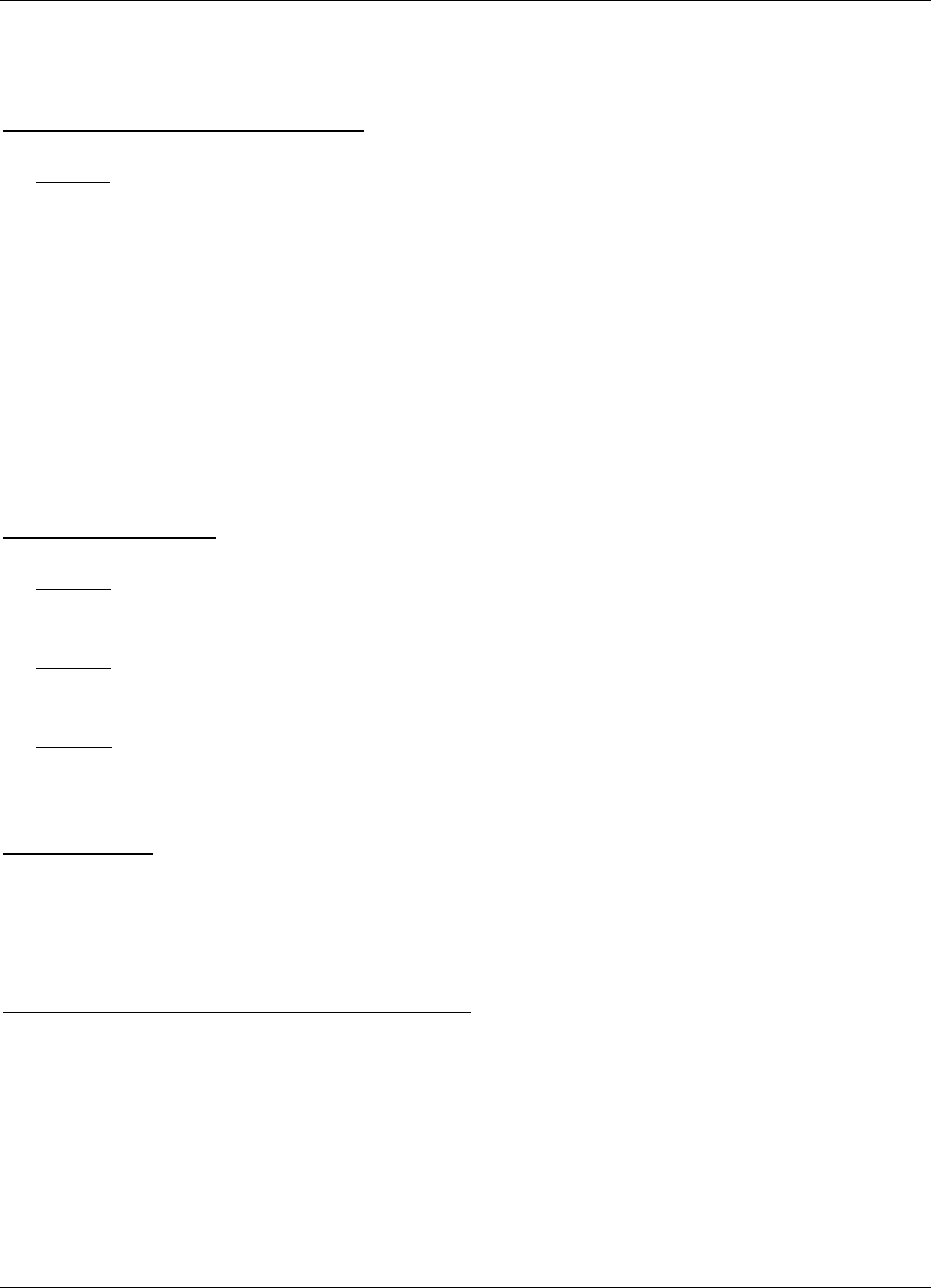
LTRx-512 Installer’s Guide
Wiring Diagrams
47
Use the six (6) connections as follows:
RS-485 Sync Time Device Connection
•
Sync In: Terminal block pair used to receive RS-485 synchronization from another Lathem Master
product or radio sync device, or transmit the LTRx-512’s own sync commands to up to 31 RS-485
devices, including Lathem Masters and DDC4R Wall Clocks
•
Sync Out: Terminal block pair used to buffer and repeat a received RS-485 sync signal, or transmit
the LTRx-512’s own synchronization commands to up to an additional 31 RS-485 devices
Note: When first powered on, the LTRx-512 will “listen” to the Sync-In line to determine if it
should be a “Master” or a “Slave”. If it does not receive a time update for 15 minutes, it will
assume it is a “Master” and start transmitting the time signal on the RS485 Synchronization line,
every minute. It will re-evaluate it’s Master/Slave status every day at 00:00 Hours. When setting up
the Master/Slave system, make sure that you power on the “Master” first and connect the other
LTRx-512 to the Sync-Out port on that clock.
Host Communications
•
RS-232: Three terminal block contacts for RS-232 communications with an IBM-compatible
computer running LTR MasterLink software for easy system setup
•
RS-485: Terminal block pair for RS-485 communications with an IBM-compatible computer
running LTR MasterLink software and SWIFT (RS485-RS232 converter)
•
Modem: Modular connector for modem use. You can use the optional internal modem to dial out to
the “Atomic Clock” at Ft. Collins, CO, or for a remote site using the LTR MasterLink and Terminal
Manager software
12 Volt AC Out
•
A non-regulated 12 Volt 250ma power source. Used with the LTR-RSS Remote Schedule Selector
when in close proximaty to the Master Clock. This circuit is not fused seperately and attaching
devices with a higher current load may damage the Master Clock.
Mounting the Master with Hidden Power Supply
•
Using the optional eight (8) foot Connection Cable, you can mount the Display Unit semi-flush on
the wall and place the Power Supply Box in the ceiling, floor or behind a wall. When attaching this
cable, remove the standard short cable and connect the 8 foot cable to the power supply board with
the cable moving away from the circuit board. Connect the other end to the back of the Display Unit
using the ribbon cable connector. The cable should lead towards the bottom of the Display Unit.
Attach the strain releif cable clamps at each end.


















