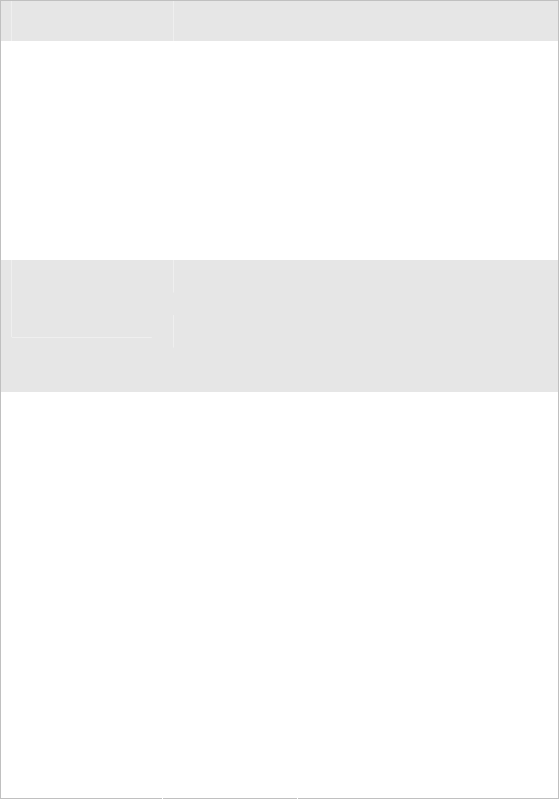
14 PB42 Portable Receipt Printer User’s Guide
Understanding the PB42 Lights
Light State Description
Off No batteries are installed.
Fast blinking
red
There is a charging error.
Verify that battery is good by
inserting it in a known good
charger.
Solid red The batteries are charging.
Battery lights
(printer powered
externally)
Solid green The battery charging is
complete.
Off The batteries are in a charged
state.
Battery lights
(printer battery
powered)
Blinking red The batteries are low.
Recharge or replace your
batteries now.
Off
The PB42 is not connected to
a host through the Bluetooth
radio or a serial cable.
Solid blue The PB42 is connected to a
Bluetooth radio or the serial
port is enabled.
Ready-to-
Work™
indicator
Blinking blue A blinking blue light can
mean one of several
conditions:
• Printer is out of paper.
• Media cover is open.
• Printer hardware error. For
a list of possible problems,
see “Troubleshooting” on
page 30.


















