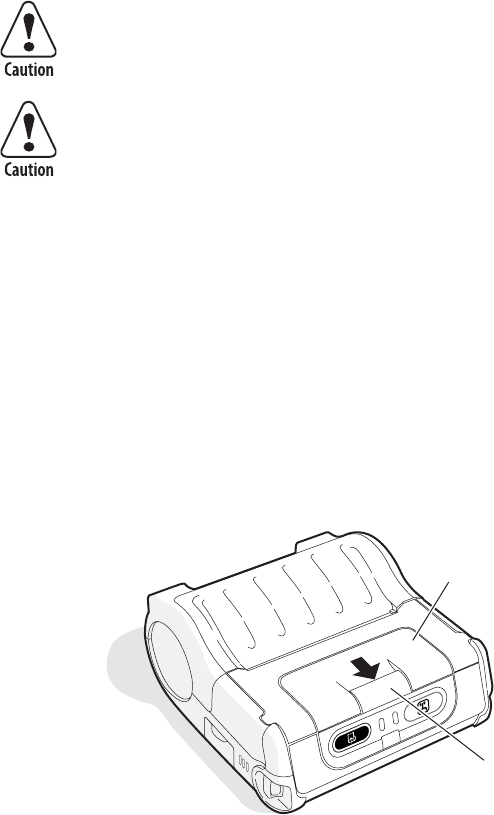
16 PB42 Portable Receipt Printer User’s Guide
Using the Batteries
The PB42 uses lithium-ion 2400 mAh batteries
(Model 318-015-001) for power. You can operate the PB42
with one or two batteries installed. You must fully charge the
batteries before you can use the PB42. Fully charged batteries
can last for up to one week without needing to be recharged.
Use Intermec battery pack model 318-015-001 only. Use of
another pack may present a risk of fire or explosion.
The battery pack used in this device may present a fire or
chemical burn hazard if mistreated. Do not disassemble, heat
above 100°C (212°F), or incinerate.
Dispose of used battery packs promptly. Keep away from
children.
Installing the Batteries
Make sure you fully charge the batteries before you use your
PB42. You can charge the batteries before or after you install
them into the PB42. You can use only one battery to power the
PB42, but you may experience reduced performance.
To install the batteries
1 Pull and hold the battery cover latch firmly toward the front
of the printer and lift up on the battery cover.
Battery
cover
Battery
cover
latch


















