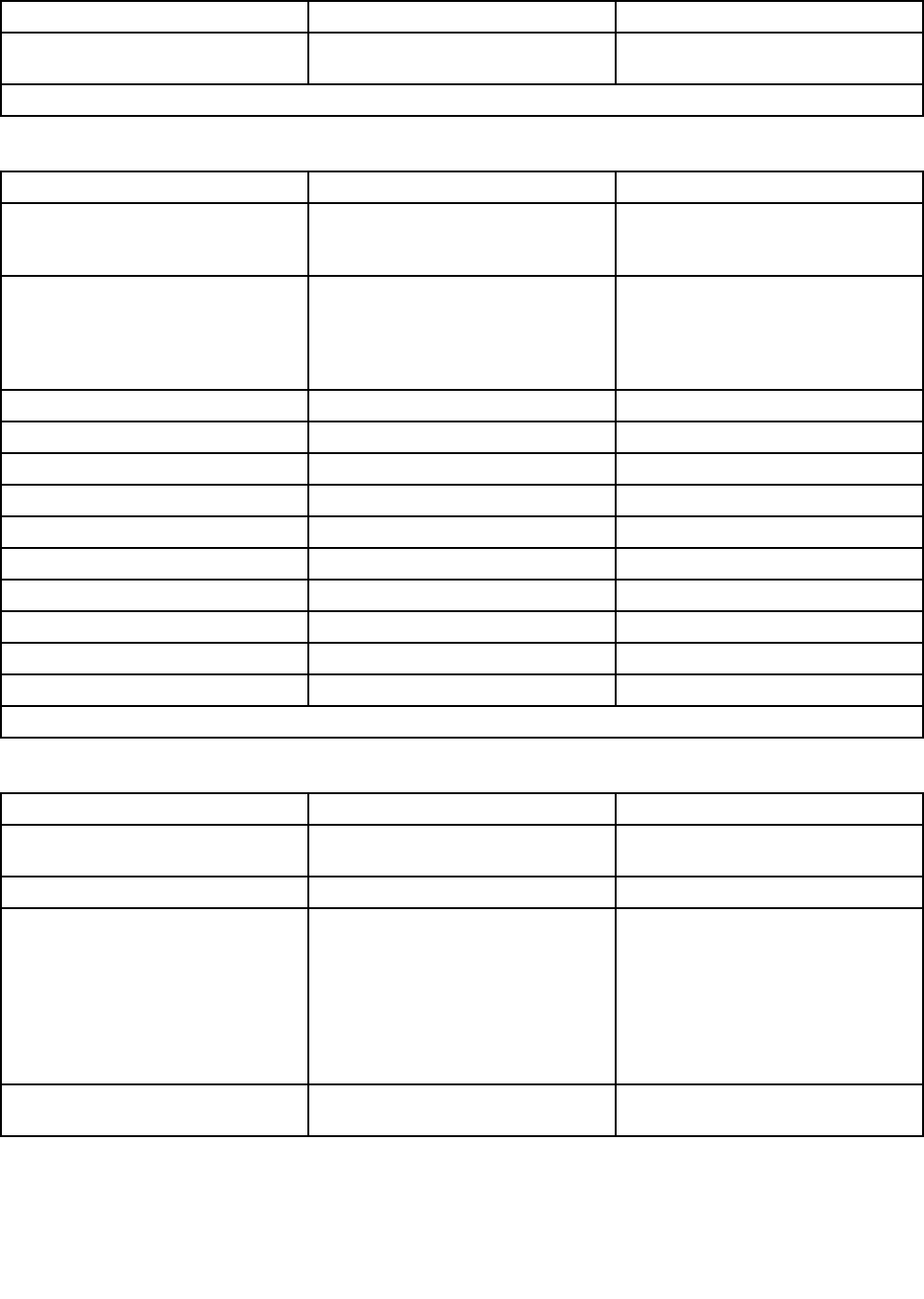
Table 8. Submenus under the Serial Port Setup menu
Item Option Description
Serial Port1 Address Disabled, [3F8/IRQ4], 2F8/IRQ3,
3E8/IRQ4, 2E8/IRQ3
Disable or select settings for Serial
Port 1.
Note: [ ] indicates the default setting.
Table 9. Submenus under the USB Setup menu
Item Option Description
USB Support [Enabled] / Disabled Enable or disable USB functions. If
it is disabled, no USB device can be
used.
USB Legacy Support [Enabled] / Disabled Enable or disable the USB legacy
support. When the USB legacy
support is disabled, the USB
keyboard and mouse will not function
unless the device driver is installed.
Front USB Ports [Enabled] / Disabled Enable or disable front USB ports.
Rear USB Ports [Enabled] / Disabled Enable or disable rear USB ports.
USB Port 1 [Enabled] / Disabled Enable or disable USB port 1.
USB Port 2 [Enabled] / Disabled Enable or disable USB port 2.
USB Port 3 [Enabled] / Disabled Enable or disable USB port 3.
USB Port 4 [Enabled] / Disabled Enable or disable USB port 4.
USB Port 5 [Enabled] / Disabled Enable or disable USB port 5.
USB Port 6 [Enabled] / Disabled Enable or disable USB port 6.
USB Port 7 [Enabled] / Disabled Enable or disable USB port 7.
USB Port 8 [Enabled] / Disabled Enable or disable USB port 8.
Note: [ ] indicates the default setting.
Table 10. Submenus under the ATA Drive Setup menu
Item Option Description
External SATA Port [Enabled] / Disabled Enable or disable the external SATA
port.
SATA Controller [Enabled] / Disabled Enable or disable the SATA controller.
Congure SATA as IDE / [AHCI] / RAID Select this option to congure your
system ATA drive.
Note: Device driver support is
required for AHCI and RAID.
Depending on how the hard disk
image was installed, changing this
setting may prevent the system from
booting.
Native Mode Operation [Enabled] / Disabled
Enable or disable native mode for
ATA.
56 ThinkServer User Guide


















