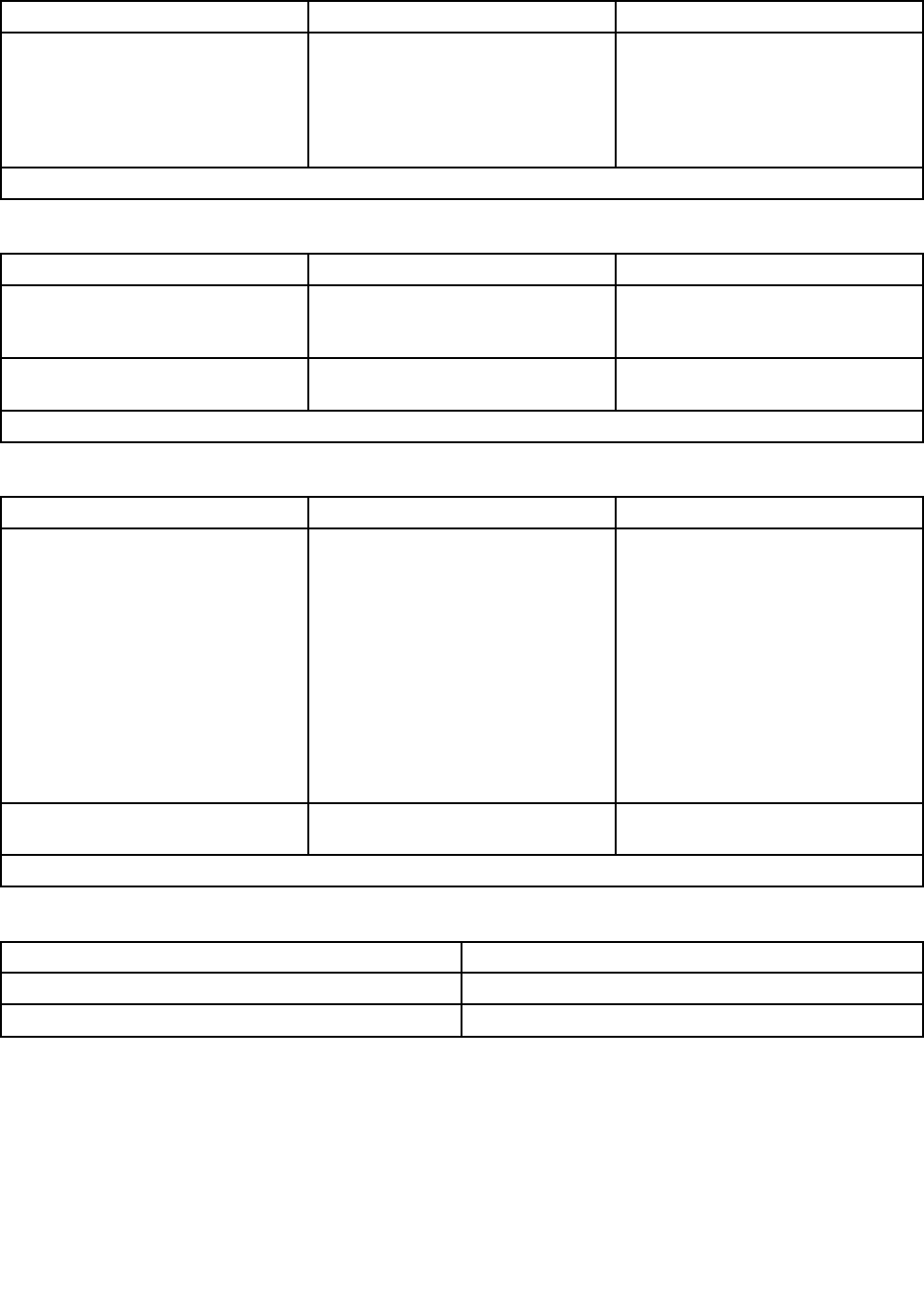
Table 21. Submenus under the Hard Disk Password menu (continued)
Item Option Description
Require HDP on Restart
Yes / [No]
If No is selected, the Hard Disk
Password will only be required when
the system is started with a cold boot.
Note: It is highly recommended to
set this value to Yes to achieve the
highest level of security.
Note: [ ] indicates the default setting.
Table 22. Submenus under the Fingerprint Setup menu
Item Option Description
Preboot Authentication
[Enabled] / Disabled
Enable or disable the ngerprint
reader function for BIOS password
input.
Erase Fingerprint Data
Yes / [No] Select whether to clear ngerprint
data stored in a ngerprint reader.
Note: [ ] indicates the default setting.
Table 23. Submenus under the TCG Feature Setup submenu
Item Option Description
TCG Security Feature Active / [Inactive] / Disabled Change the TCG Security Feature
settings.
• Active: The feature is fully
functional.
• Inactive: The feature is visible, but
is not functional.
• Disabled: The feature is hidden
and not functional.
Note: When you set it as Inactive
or Disabled, the TxT will be set to
Disabled automatically.
Clear TCG Security Feature Yes / [No] Select whether to clear TCG Security
Feature settings.
Note: [ ] indicates the default setting.
Table 24. Submenus under the System Event Log menu
Item Description
View System Event Log
View the system event log.
Clear System Event Log Clear the system event log.
64 ThinkServer User Guide


















