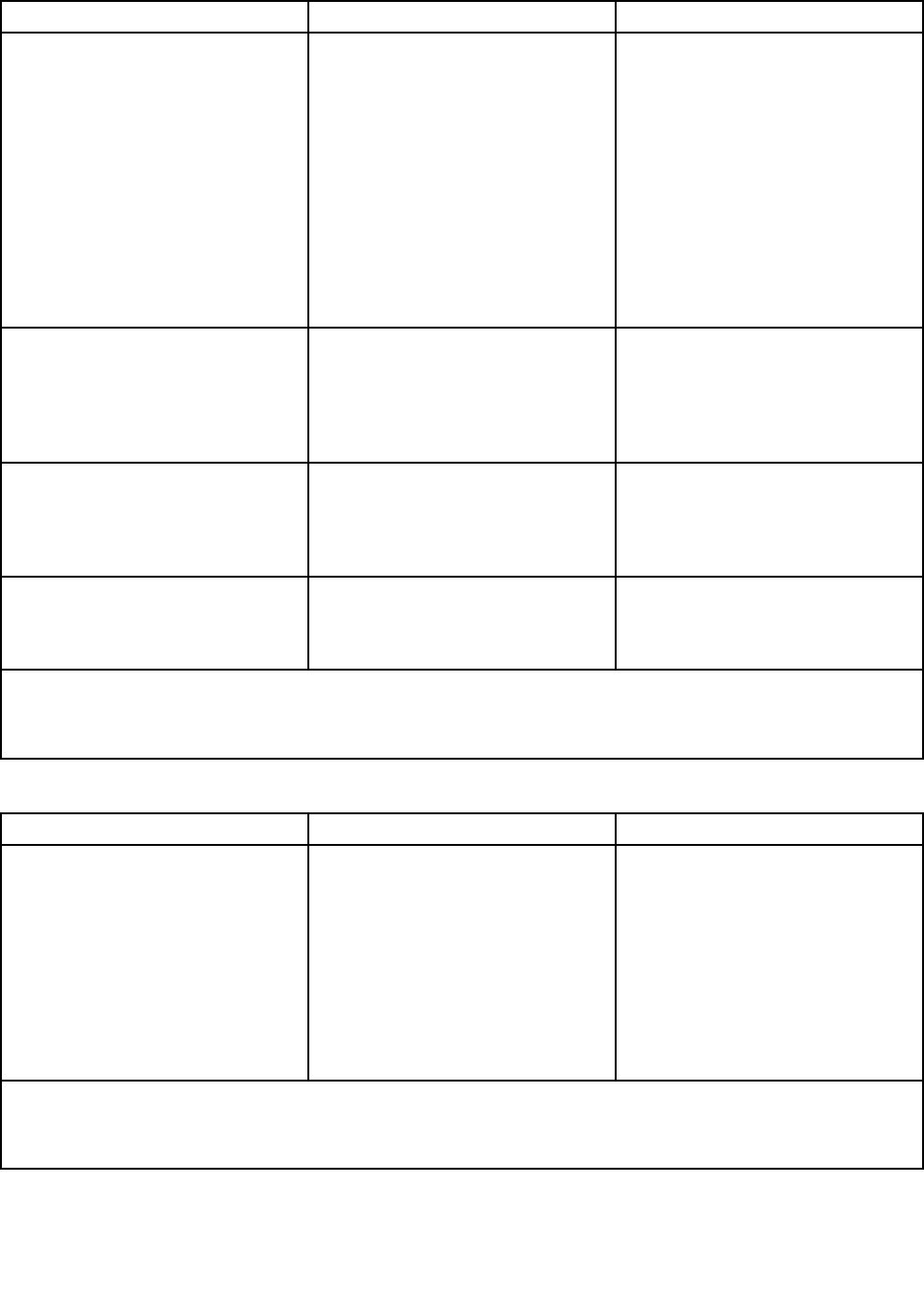
Table 16. Submenus under the Intel
®
Manageability menu
Item Option Description
Intel
®
Manageability Control [Enabled] / Disabled
Enable or disable Intel Manageability
Control. When this function is
disabled:
• If the system is provisioned,
MEBx (Management Engine BIOS
Extension) will be unprovisioned
rstly.
Note: When you are prompted to
unprovision MEBx, press YES.
• The manageability functions will be
disabled. You can go into MEBx or
the BIOS to re-enable this function.
Intel
®
Manageability Reset
Enabled / [Disabled]
Enable or disable the Intel
Manageability Reset function.
When this function is enabled, Intel
Manageability settings will be reset
to defaults. The MEBx password will
also be reset.
Press <Ctrl-P> to enter MEBx [Enabled] / Disabled Enable or disable the Press <Ctrl-P>
to enter MEBx function. This function
provides platform-level conguration
options for you to congure the
Management Engine (ME) platform.
SOL Conguration
Enter the submenu to view all the
options. See Table 17 “Submenus
under the SOL Conguration menu”
on page 60.
Notes:
1. [ ] indicates the default setting.
2. The above options might vary depending on the type of the microprocessor.
Table 17. Submenus under the SOL Conguration menu
Item Option Description
SOL Conguration Console types:
• VT100
• VT100 , 8 bit
• PC-ANSI, 7bit
• PC-ANSI
• [VT100+]
• VT-UTF8
• ASCII
Select a console type.
Notes:
1. [ ] indicates the default setting.
2. The above options might vary depending on the type of the microprocessor.
60 ThinkServer User Guide


















