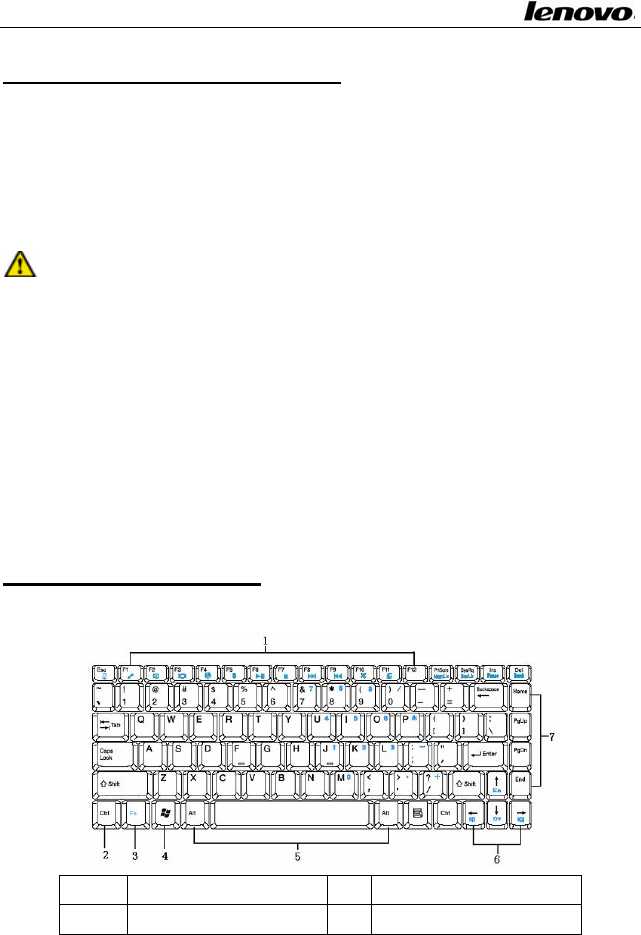
Lenovo Notebook Computer User Guide
1.4 Using the LCD display
Thiscomputer’sedisplayis14.1”TFTWXGALCD,whichsupports
1280*800,32bit.
LCDbrightnesscanbeadjustedby[Fn]+[↑]and[Fn]+[↓].
LCDcanswitchthedisplaymodesfrom1280*800to1024*768with
thefunctionkey[Fn]+[F11].
Note: 1. LCD display are made of glass and are easy to
break.Usebothhandstoholdtheleftandrightside,
oronehandtoholdtheup‐middlesideofthedisplay
panelandtheotherhandtoopenandcloseitgently.
2.Donot holdonlythe leftorrightside toopening
andclosingthedisplaypanel.
3. Do not open and close the display roughly.
Otherwise,itcandamagetheLCDdisplay.
4.DonotputobjectsontheLCDbackcoveror press
orhitit.
1.5 Using keyboard
Thecomputerhasan86‐keyWindowsKeyboard.
1 Functionkeys 5 [Alt]key
2 [Ctrl]key 6 Direction control
26


















