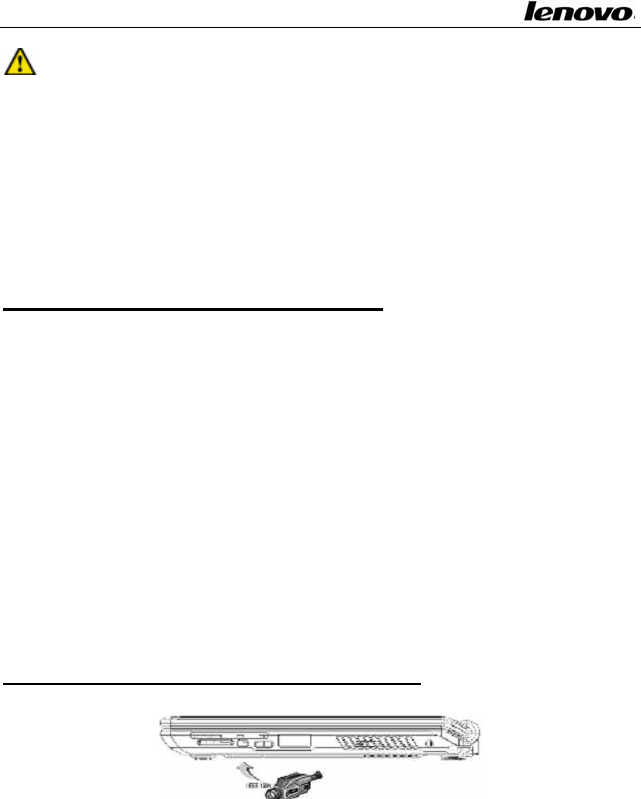
Lenovo Notebook Computer User Guide
Note:Sincethereareseveralsoundsources,suchasthefan,
harddiskandspeakersinthecomputer,thespeakerswill
screamwhenthevolumeistoohigh.Thisiscausedbythe
internalspeakers’positivefeedbacksandcanbeeliminated
bydecreasingthevolume.Whenyouareperformingvoice
recognitiontasks,werecommendyoutouseexternal
microphone,becausetheinnersoundofthecomputerhas
certaineffecttotheinternalmicrophones.
2.3 Setting display resolution
Toviewaprogramataspecificresolution,boththevideocontroller
and display must support the program, and the necessary video
driversmustbeinstalled.
Before youchange anyof the original display settings, recordthe
originalsettingsforfuturereference.ClickStart‐>ControlPanel‐>
AppearanceandThemes‐>Changethescreenresolution.Usethe
slider to choose different settings for Color quality and Screen
resolution.Ifyouchoosearesolutionorcolorpalettethatishigher
than what the display supports, the resolution will automatically
adjusttotheclosestpossiblesetting.
2.4 Connecting IEEE1394 device
IEEE1394cantransmitdataanddigitalvideosstablyandrapidly.
Through the IEEE 1394 port, the computer can connect external
harddisks,digitalcamerasandvideocameras.
36


















