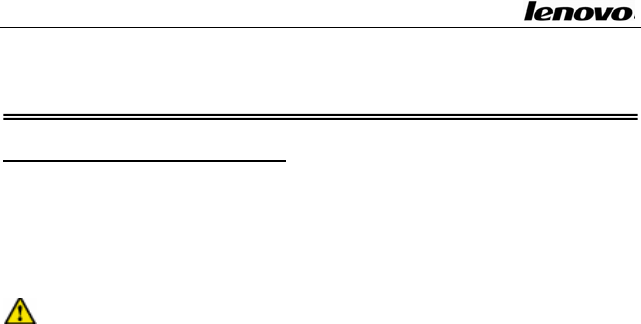
Lenovo Notebook Computer User Guide
Chapter 3 System configuration
3.1 Installing drivers
WeprovideadriverCDwithalldriversthatyouneedinthebox.
YoucaninstalldriversfromtheCD.Completethefollowingstepsto
installdriverson yourcomputer.We assumethat theCD‐ROM is
designatedasthe“E:”disk.
Note:Adheretothefollowingsequences,otherwiseitmight
compromisethesystem’sstabilityandaudioorvideoand
evencauseyoutoreinstalltheoperatingsystem.
3.1.1InstallingChipsetdriver
z InsertthedriverCD.
z Open “E:\WinXP\Chipset\Setup.exe”. In the appeared
installation screen, followthe instruction to start the filescopy
process.
z At the end of installing, restart the computer to complete the
installation.
3.1.2InstallingGraphicCarddriver
z InsertthedriverCD.
z BaseonthedifferentGraphicsCardtoinstall:
ForDiscreteGraphicsCardmachine:
Open“E:\WinXP\VGA\Intel\Setup.exe”.
ForIntegratedGraphicsCardmachine:
Open“E:\WinXP\VGA\Nvidia\Setup.exe”.
z Intheappearedinstallationscreen,followtheinstructiontostart
39


















